Introduction:
Over the year browser security protocols have changed and improved. Web based interfaces use what is called Transport Layer Security (TLS). TLS has gone through 4 revisions, from TLS 1.0 to TLS 1.1 to TLS 1.2 and the current version is TLS 1.3.
Many web pages used to support only TLS 1.0, especially some government services web pages. All the major browser creators were planning on dropping all support for TLS 1.0 a few years back, but then Covid 19 hit and because many of those governemnt services required TLS 1.0, browsers allowed exceptions to be made for certain web sites. Today the ability to mark a webpage an exception is no longer an option. If an exception was not made in the browser several years ago, one cannot be added from any modern browser.
Problem:
Many older embedded devices, storage devices, home routers, etc... are still in service and work properly. But as only TLS 1.0 is suported by these devices, no modern browser will connect to the management interface. This includes some older Promise devices as well.
This is the error message from Firefox 102.0.1.
---
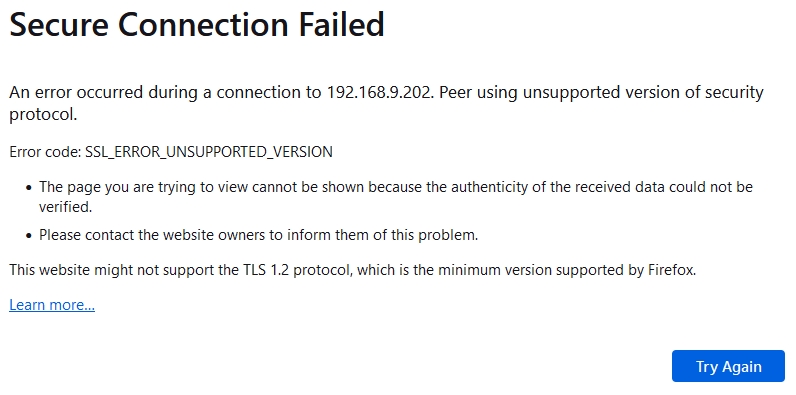
---
It will not be possible to connect to the Web Interface from this browser.
If an exception had been set several years ago connections to this IP will be allowed.
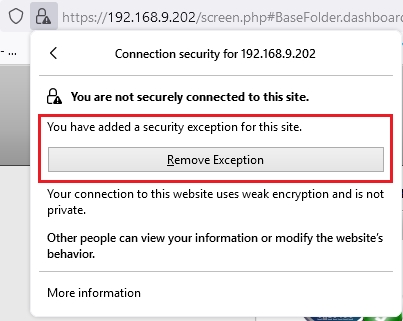
Once removed, an exception cannot be re-added.
Workaround:
While it is not possible to use the latest browsers, it is possible to use an older browser that allows TLS 1.0, and ideally use this browser only for this purpose. Chromium is perfect for this as it does not auto-update like Firefox and Chrome or like Safari which updates with macOS updates. Chromium is available for Linux, macOS and Windows.
Unfortunately the Chromium website does not have older builds available, and the instructions given are not easy to follow.
There are many 3rd party repositaries which are better organized.
The version tested with was build 93.0.4531, the current build is 105. Build 93.0.4531 can be downloaded from here...
This Chromium does not install, it's a portable version. Point the file manager to the downloads folder and unzip the file. Navigate to the Chrome folder, with Windows it's named Chrome-Win and run the Chrome.exe file. WebPAM for the device will work from this browser.
With Chromium it is possible to connect to the Ex30 WebPAM which only supports TLS 1.0.
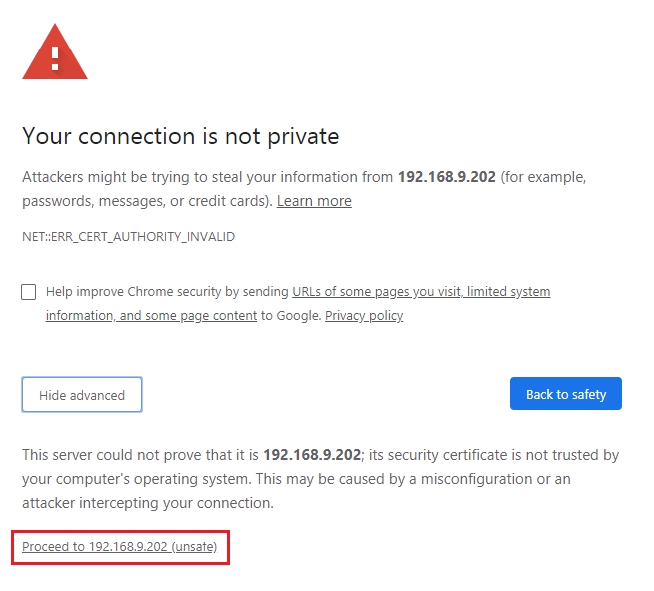
The following Promise products will not connect with a modern browser.
- VTrak Ex10
- VTrak Ex30
- VTrak A-class
- Vess 1840i
- SmartStor and other EOL NAS devices
For these systems please use the appropriate version of Chromium for your OS or an older version of any browser.

