The type of Squash setting you use in the Folder Access Settings for your client workstation will determine how using Finder to empty the Trash will behave.
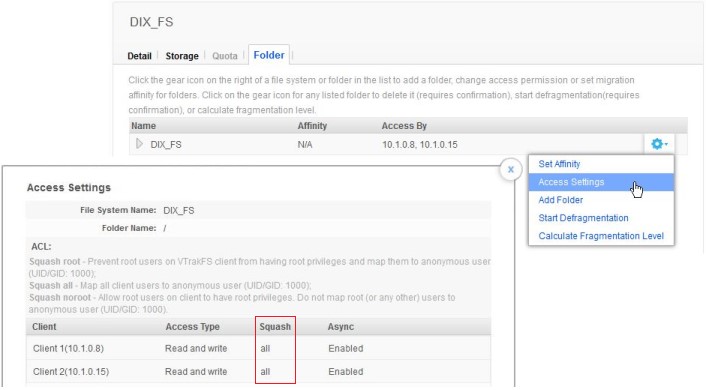
If your Squash setting is “all” or “no_root” you will be able to empty the Trash using Finder.
If your Squash setting is “root” you will not be able to empty the Trash using Finder. This is because OS X Finder will attempt to change to root privileges and then clear the Trash folder, but the Squash “root” value means that root privileges are not available.
You can still do it using the Terminal command line:
rm -rf /Volumes/<FSNAME>/.Trashes/$UID/*
Where FSNAME is the VTrakFS volume name mounted on your Mac. This will empty the Trash folder in Trashes associated with your User ID.

