Per the download instructions for SR2.6, it is highly recommended to be running matching firmware on both the E-class and all attached J-classes for the subsystem to function properly*
If you have a Jx10 JBOD attached to an Ex10 RAID-head withmismatched expander firmware, you may experience problems when running IO.
To check the firmware revision for your enclosure(s) usingWebPAM, navigate to Administrative Tools > Software Management > ImageVersion. Look for “SEP Firmware” underEnclosure 1.
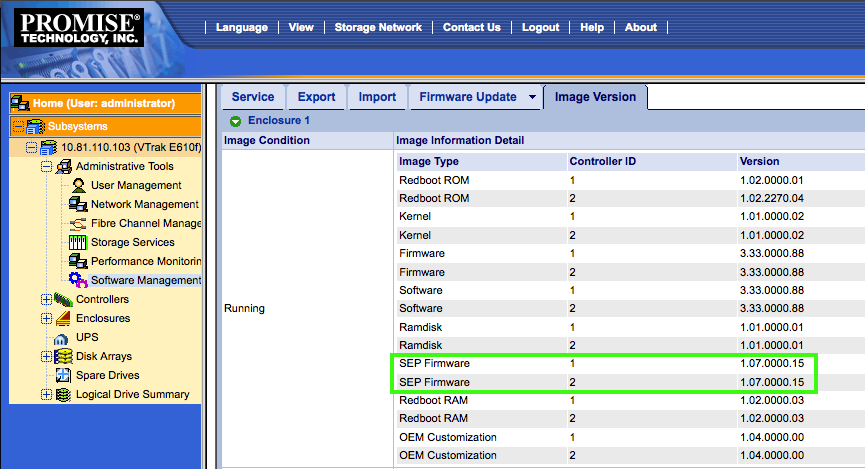
Next, check the “SEP Firmware” for Enclosure 2. If Enclosure 2’s version is older thanEnclosure 1’s, you have two options to update the firmware on the JBOD:
- You can re-flash the Vtrak’s firmware with SR2.6 with the JBOD(s) connected and powered on. The firmware will update the expanders in the JBOD via an in-band flash process.
- You can download the Promise utility - which has the ability to update the firmware on ONLY the JBOD expanders.
Both firmware update methods will require you to physically power-cycle the Vtrak via the power switches on the rear.

