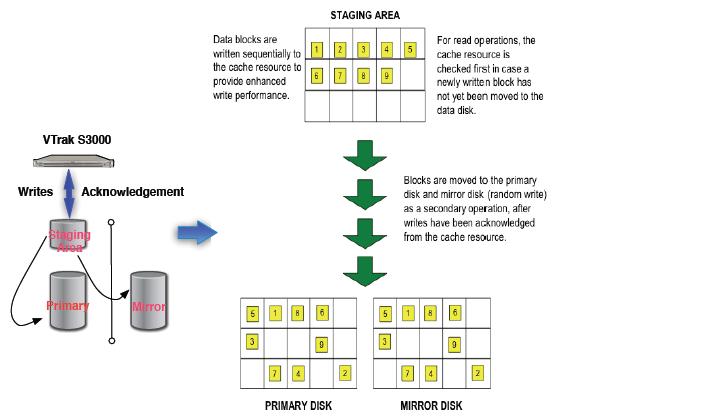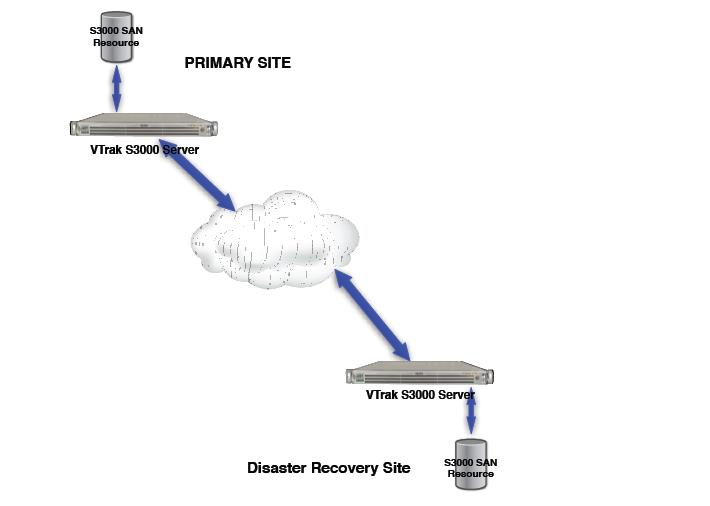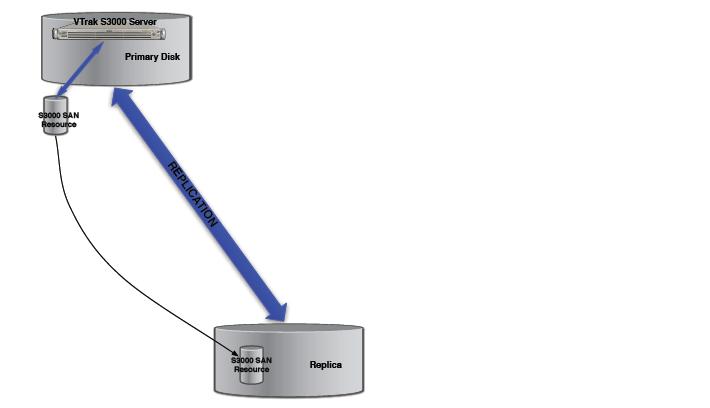VTrak S3000 Mirroring FAQ's
1. What is VTrak S3000 Mirroring?
Mirroring provides high availability by minimizing the down time that can occur if a physical disk fails. The mirror can be defined with disks that are not necessarily identical to each other in terms of vendor, type, or even interface (SCSI, FC, iSCSI).
With mirroring, the primary disk is the disk that is used to read/write data for a SAN Client and the mirrored copy is a copy of the primary. Both disks are attached to a single storage server and are considered a mirrored pair. If the primary disk fails, the disks swap roles so that the mirrored copy becomes the primary disk.
There are two Mirroring options, Synchronous Mirroring and Asynchronous Mirroring.
2. What is Synchronous Mirroring?
The VTrak S3000 Synchronous Mirroring option offers the ability to define a synchronous mirror for any VTrak S3000managed disk (virtualized or service-enabled).
In the Synchronous Mirroring design, each time data is written to a designated disk, the same data is simultaneously written to another disk. This disk maintains an exact copy of the primary disk. In the event that the primary disk is unable to read/write data when requested to by a SAN Client, the VTrak S3000 seamlessly swaps data functions to the mirrored copy disk.
3. What is Asynchronous Mirroring?
VTrak S3000’s Asynchronous Mirroring Option offers the ability to define a near real- time mirror for any VTrak S3000-managed disk (virtual or service-enabled) over long distances between data centers.
When you configure an asynchronous mirror, you create a dedicated cache resource and associate it to a VTrak S3000-managed disk. Once the mirror is created, the primary and secondary disks are synchronized. This process does not involve the application server. After the synchronization is complete, all write-requests from the associated application server are sequentially delivered to the dedicated cache resource. This data is then committed to both the primary and its mirror as a separate background process. For added protection, the cache resource can also be mirrored.
4. What are the VTrak S3000 requirements for mirroring?
The following are the requirements for setting up a mirroring configuration:
• The mirrored devices must be composed of one or more hard disks.
• The mirrored devices must both be accessible from the same storage server.
• The mirrored devices must be the same size. If you try to expand the primary disk, the VTrak S3000 will also expand
the mirrored copy to the same size.
• A mirror of a disk with thin provisioning must be another disk with thin provisioning.
Note: For asynchronous mirroring, if you want to preserve the write order of data that is being mirrored asynchronously, you should create a group for your SAN Resources and enable HyperCache-W for the group. This is useful for large databases that span over multiple devices. In such situations, the entire group of devices is acting as one huge device that contains the database. When changes are made to the database, it may involve different places on different devices, and the write order needs to be preserved over the group of devices in order to preserve database integrity.
Groups: The Group feature allows virtual drives and service enabled drives to be grouped together. Groups can be created for different reasons, for continuous protection purposes, for snapshot synchronization, for organizational purposes, or for caching using the HyperCache-W option. Snapshot synchronization builds on the VTrak S3000 snapshot technology, which ensures point-in-time consistency for data recovery purposes. Snapshots for all resources in a group are taken at the same time whenever a snapshot is triggered. Working in conjunction with the database-aware Snapshot Agents, groups ensure transactional integrity for database or messaging files that reside on multiple disks. You can create up to 64 groups. When you create a group, you can configure SnapShot, Backup, Replication, and HyperCache-W (and, indirectly, asynchronous mirroring) for the entire group. All members of the group get configured the same way.
5. What is Nearline Mirroring?
Near-line mirroring allows production data to be synchronously mirrored to a protected disk that resides on a second storage server. You can enable near-line mirroring for a single SAN Resource or multiple resources. With near-line mirroring, the primary disk is the disk that is used to read/write data for a SAN Client and the mirrored copy is a copy of the primary. Each time data is written to the primary disk, the same data is simultaneously written to the mirror disk. SnapShot can be configured on the near-line server to create recovery points. The near-line mirror can also be replicated for disaster recovery protection.
If the primary disk fails, you can initiate recovery from the near-line server and roll back to a valid point-in-time.
6. What are the VTrak S3000 requirements for nearline mirroring?
The following are the requirements for setting up a near-line mirroring configuration:
• The primary server cannot be configured to replicate to the near-line server.
• At least one protocol (FC or iSCSI) must be enabled on the near-line server.
• If you are using the FC protocol for your near-line mirror, zone the appropriate initiators on your primary server with the targets on your near- line server. For recovery purposes, zone the appropriate initiators on your near-line server with the targets on your primary server.
7. What is Replication?
Replication is the process by which a SAN Resource maintains a copy of itself either locally or at a remote site. The data is copied, distributed, and then synchronized to ensure consistency between the redundant resources. The SAN Resource being replicated is known as the primary disk. The changed data is transmitted from the primary to the replica disk so that they are synchronized. Under normal operation, clients do not have access to the replica disk. If a disaster occurs and the replica is needed, the administrator can promote the replica to become a SAN Resource so that clients can access it. Replica disks can be configured for VTrak S3000 storage services, including backup, mirroring, or Snapshot, which can be useful for viewing the contents of the disk or recovering files.
Replication can be set to occur continuously or at set intervals (based on a schedule or watermark).
For performance purposes and added protection, data can be compressed or encrypted during replication.
8. What is Remote Replication?
Remote replication allows fast, data synchronization of storage volumes from one VTrak S3000 appliance to another over the IP network.
With remote replication, the replica disk is located on a separate VTrak S3000 appliance, called the target server.
9. What is Local Replication?
Local replication allows fast, data synchronization of storage volumes within one VTrak S3000 appliance. It can be used within metropolitan area Fibre Channel SANs, or can be used with IP-based Fibre Channel extenders.
With local replication, the replica disk is connected to the VTrak S3000 appliance via a gateway using edge routers or protocol converters. Because there is only one VTrak S3000 appliance, the primary and target servers are the same server.
10. How does Replication work?
Replication works by transmitting changed data from the primary disk to the replica disk so that the disks are synchronized. How frequently replication takes place depends on several factors.
Delta Replication:
With standard, delta replication, a snapshot is taken of the primary disk at prescribed intervals based on the criteria you set (schedule and/or watermark value).
Continuous Replication:
With the VTrak S3000 Continuous Replication, data from the primary disk is continuously replicated to a secondary disk unless the system determines it is not practical or possible, such as when there is insufficient bandwidth. In these types of situations the system automatically switches to delta replication. After the next regularly- scheduled replication takes place, the system automatically switches back to continuous replication.
For continuous replication to occur, a Continuous Replication Resource is used to stage the data being replicated from the primary disk. Similar to a cache, as soon as data comes into the Continuous Replication Resource, it is written to the replica disk. The Continuous Replication Resource is created during the replication configuration. There are several events that will cause continuous replication to switch back to delta replication, including when:
• The Continuous Replication Resource is full due to insufficient bandwidth
• The VTrak S3000 appliance is restarted
• After failover occurs
• You perform the Replication --> Scan option
• You add a resource to a group configured for continuous replication
• Continuous Replication Resource is offline
• The target server IP address is changed
11. What are the VTrak S3000 requirements for replication?
The following are the requirements for setting up a replication configuration:
• (Remote replication) You must have two storage servers.
• (Remote replication) You must have write access to both Servers.
• You must have enough space on the target server for the replica and for the Snapshot Resource.
• Both clocks should be synchronized so that the timestamp matches.
• In order to replicate to a disk with thin provisioning, the size of the SAN resource must be equal to or greater
than 10GB (the minimum permissible size of a thin disk).
What's the difference between Asynchronous and Synchronous Mirrors?
- Topic Is Locked
- 17K Views
- Last Post 14 September 2010
Ken Chou
posted this
14 September 2010