Introduction
QoS is the abbreviation for Quality of Service, which does not refer to the level of performance achieved but rather the guarantee of a certain level of performance to data flow.
Promise uses the term Guaranteed Latency to refer to the maximum response time that a disk-drive will be allowed to reply to a command from the RAID controller before the data for that disk-drive is regenerated using the parity function - if that disk-drive is a member of a redundant Logical Drive array.
In order for a RAID Logical Drive array to achieve a guaranteed response time for a read command from the host system it has to resiliently handle disk-drive errors and return the requested data, but most errors on a disk-drive result in its response time exceeding a maximum allowable threshold. When this occurs the data from the disk-drive with the error is regenerated using a parity operation on the data from the other disk-drives in the Logical Drive, if that data was not in the RAID controller's read cache.
Guaranteed Latency provides users a mechanism for achieving a predictable response time for any read commands to a redundant Logical Drive in an environment that is primarily dictated by the behavior of the disk-drives - video ingesting, editing, and playback. This predictable response time provides a known level of Quality of Service - QoS.
The Guaranteed Latency feature provides users with a means of configuring a maximum allowable response time for read commands to the disk-drives, and if one of the disk-drives exceed the defined response time the RAID controller will regenerate the data segment for this disk-drive using the data segments from the other disk-drives of the Logical Drive array they belong to.
Note: This feature is only available on the Promise VTrak for Mac Ex30 - and is disabled by default.
Usage
To use the Guaranteed Latency feature you must enable and configure it, which can be accomplished using the Promise WebPAM browser (GUI), Command Line Interface (CLI), or Command Line Menu (CLU).
Entering a non-zero value for this parameter that is within the allowable range enables this feature, and entering 0 disables this feature.
It has a minimum value of 100ms, a maximum value of 29000ms (29 seconds), a resolution of 10ms.
Note that an example value of 155 would actually round down to 150 due to the 10ms resolution of this paramter.
These rules appy to all three management methods.
Note:
You must exercise caution and choose the minimum value very carefully as this could actually result in unnecessary latency for read commands.
For example, if the Guaranteed Latency is set to 10ms and a disk-drive takes 15ms to respond to a command, the actual time it takes to complete a host command could be more than 15ms because the parity regeneration process to recover the data has been triggered. Also, the additional reads to the other disk-drives for the parity operation could delay other host reads as well.
The recommended minimum value for this field is approximately the average response time for the set disk-drives that comprise the Logical Drive.
Configuring with the GUI
The Guaranteed Latency feature can be found on the Global Physical Drive Settings page, as demonstrated by the following illustration.
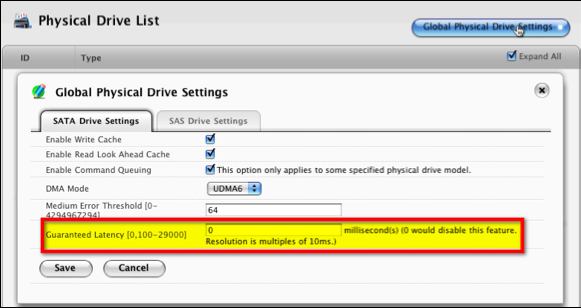
Configuring with the CLI
The Guaranteed Latency feature is a hidden command option in the CLI.
To enable or disable Guaranteed Latency use the following command:
administrator@cli> phydrv -a mod -s "glatency=n"
Where n = 0 (disable) or n = 100 to 29000
Configuring with the CLU
Invoke the CLU from the CLI:
administrator@cli> menu
The Guaranteed Latency feature can be found on the Global Physical Drives Settings page, as demonstrated by the following illustration.
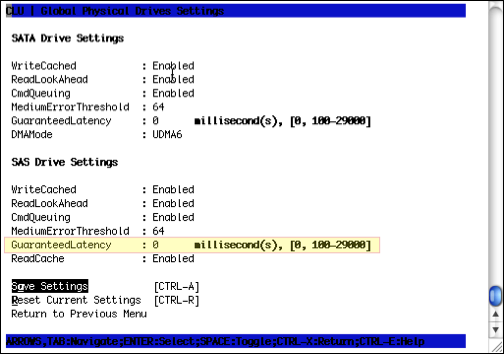
Again, n = 0 (disable) or n = 100 to 29000

