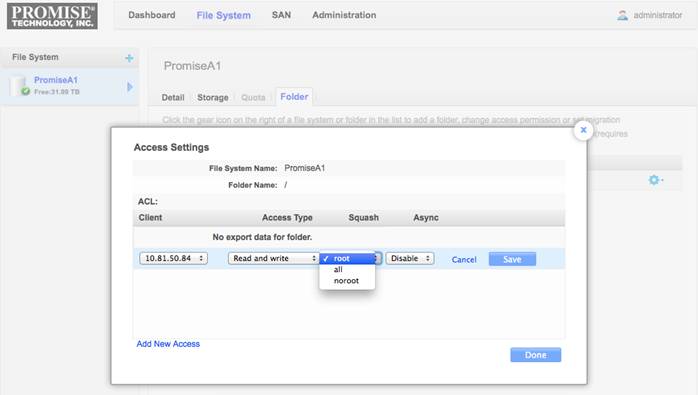
Squash = root
When squash is set to root, root users will not have access to the files and folders created by other user account types from the client machines unless the owner of those files modifies its permissions in the OS to explicitly allow access. This squash setting prevents users on client machines to log in as root and modify permissions, change, or delete specific files and folders.
Squash = all
When squash is set to all, all users – regardless of account type – will have access to all the files and folders created from the client machines.
Squash = noroot
When squash is set to noroot, root users will have access to the files and folders created by other account types from the client machines. This means that if a user logs in as root on a client machine, they will have the authority to modify permissions, change, or delete all files and folders residing on the Aclass.
Note that if you change the squash setting of a folder AFTER content was placed in it using a different squash setting, this content may not be accessible by all users since the original permissions on the files and folders remain intact. Please contact Promise Technical Support before making such a change in order to understand its impact on your file system.
The default setting for squash is root on firmware version v1.01.0000.00 through v1.05.0000.00

