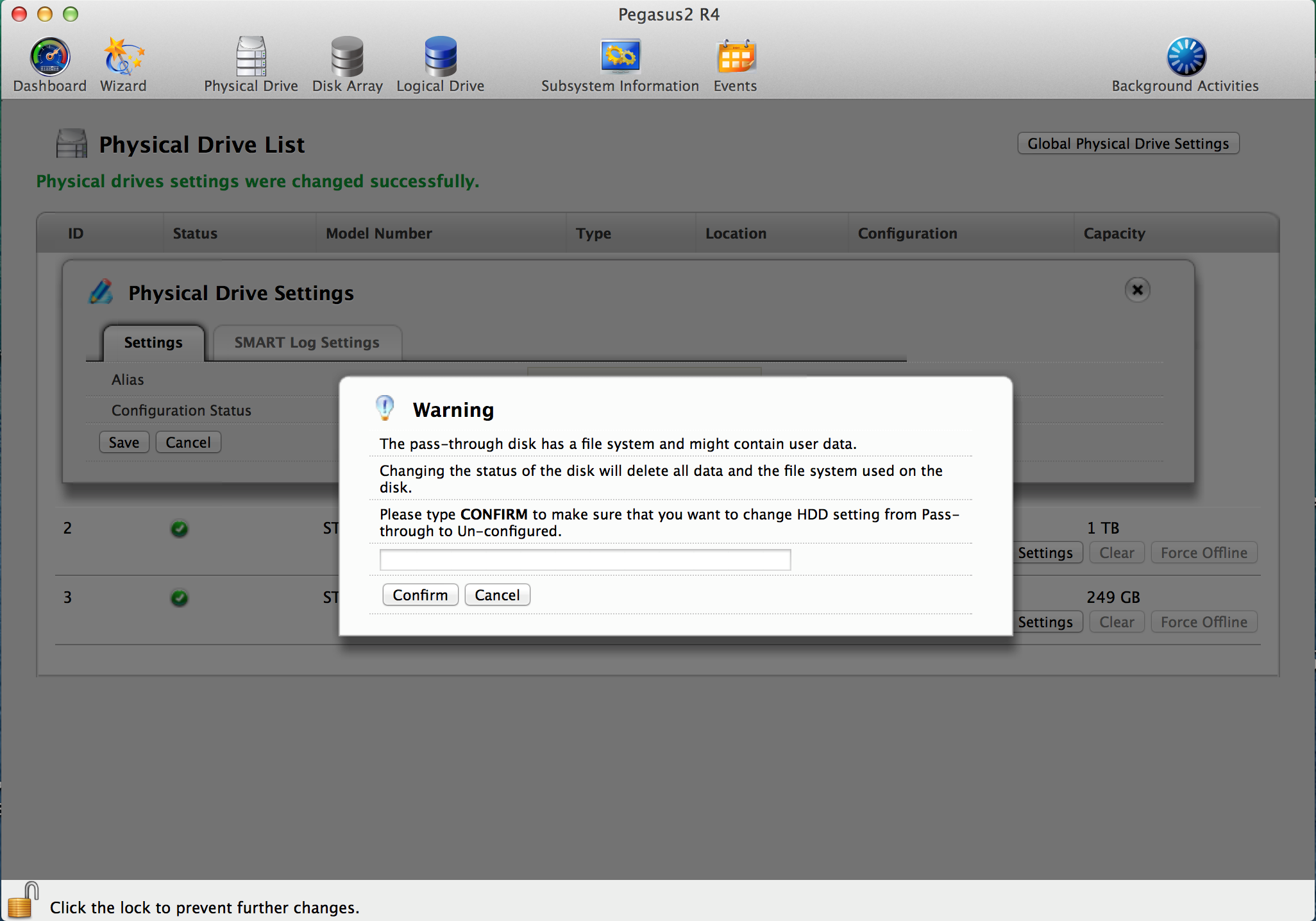When installing a hard disk drive that has never been configured as part of a Promise Pegasus array, you get the choice of Pass-Through or Un-Configured. To use this disk in an array, the Pass-Through disk must be changed to Un-Configured.
Definition:
Pass-through (or PassThru) Disk
Pass-through (or PassThru) Disk
- A disk which had not been configured as for use in an array. It could be a new blank disk or a used disk with data.
- Pass-through drives are directly visible to your computer and are configured as individual drives.
- Pass-Through disks cannot be used to make a disk array.
Un-configured (or Unconfigured) Disk
- An unused disk which is ready for a RAID volume or for use as a spare disk for an array.
- User can create a logical disk array on it or set it as a dedicated/global spare drive.
- Unconfigured drives are not visible to your computer.
To change a pass-through disk to an un-configured disk:
- From the Device menu, choose Physical Drive.
- Mouse-over the physical drive you want then click the Settings button.
- Make the change from PassThru to Unconfigured.
When making the change you will get a warning message:
The pass-through disk has a file system and may contain user data. Changing the status of the disk will delete all data and the file system used on the disk. Please type CONFIRM to change the HDD setting from Pass-Through to Un-configured. - If you are sure you do not need the data on this disk, please type CONFIRM in the space provided and then click the Confirm button.
- The disk will change to Unconfigured and can now be used for creating a disk array and logical disk, or can be used as a hot spare disk drive.
See example image below: