Problem:
Using the Bonjour link in your web browser to log in to WebPAM PROe on the Promise VTrak E-Class chassis may give the error: "All available subsystem connections are currently in use. Please close any inactive management web browser connections or wait until other active users have complted their task and close their connection before attempting to reconnect to the subsystem."
Issue:
This issue only occurs with the specific combination of Promise VTrak E-Class firmware SR 2.4 v10.05.2270.01 and Mac OS X v10.5.6.
When connecting to the Promise VTrak E-Class via the Bonjour link, an extra period shows after the word "Local" in the provided URL.
See screen shot below:
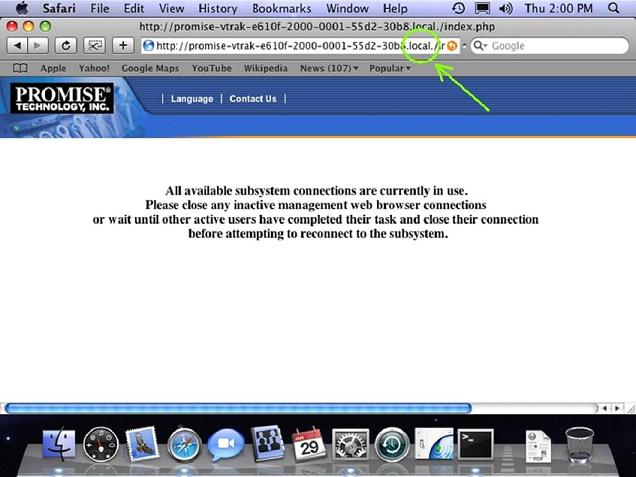
Solution:
Option 1: Remove the extra period in the Boujour link before trying to log in to Web PAM PROe.
Example:
Old link: http://promise-vtrak-e610f-2000-0001-55d2-30b8.local./index.php
New link: http://promise-vtrak-e610f-2000-0001-55d2-30b8.local/index.php
- Clear the web browser cache
- Wait at least 5 minutes before trying again to clear the error.
- Click on the VTrak's Bonjour link in Safari, but remove the extra period before trying to Log-in to WebPAM PROe
- Log in to WebPAM PROe
- Once you connect to WebPAM PROe, BookMark the login page and refer to the bookmark for future login attempts.
Option 2: Update the firmware on the Promise VTrak E-Class system to SR2.4.1 or later.
The update to Promise VTrak E-Class system firmware SR2.4.1 v10.05.2270.04 or later will correct the issue with WebPAM PROe and the Bonjour provided link.
Follow this link for Promise VTrak Apple E-Class system firmware updates:
http://www.promise.com/support/download/download2_eng.asp?productId=199&category=all&os=100&go=GO
Firmware update instructions are coverd in the Promise VTrak E-Class user manual.
You may need to use the steps in Option 1: above to login before you can update the firmware on your Promise VTrak E-Class system.
Option 3: Update your Mac OS X v10.5.6 to OS X v10.5.7.
The Update from Mac OS X v10.5.6 to Mac OS X v10.5.7 will correct the issue with WebPAM PROe and the Bonjour provided link.
Follow this link for Mac OS X Updates:
Please contact Apple support if you have any questions or concerns for updating your operating system from Mac OS X v10.5.6 to Mac OS X v10.5.7

