When a user (owner) of the NAS (NS2300N/NS4300N) creates a file or folder on the NAS under MAC OS X (10.5.x) using SMB or AFP ONLY the owner can write to the file or folder (see screenshot). This behavior is due to how MAC OS X handles UMASK (permissions) on files and folders. The behavior is by design. See this document on the Apple website: http://support.apple.com/kb/HT2202?viewlocale=en_US. The document explains how the OS handles UMASK settings and how to create custom UMASK as a workaround.
Example: User1 access public directory under AFP and creates a folder called "untitled folder". Inside folder "test" User1 creates a text file called "text.txt. User2 logs into the NAS under AFP and attempts to save changes to text.txt and encounters error: "Operation Cannot be completed because you do not have sufficent write privileages".
Or when attempting to open the Untitled Folder encounters the following error: "The Folder Untitled Folder could not be opened because you do not have sufficient write privileges".
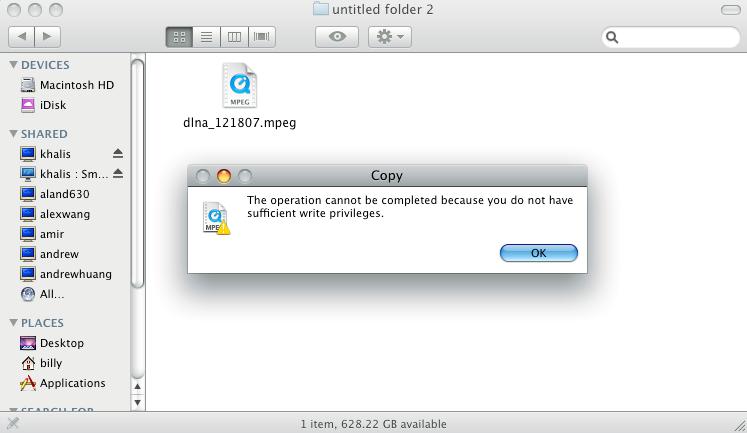
Future Change: SR2 for NS2300N and SR6 for NS4300N will introduce additional settings that will allow file permissions to be changed to Read and Write for files and folders accessed under AFP. SMB under MAC OS X will remain unchanged.
Additional questions or concerns, please contact Promise Technical Support via web support or phone.

