New Error Threshold default values for SR2.8
This article describes new error threshold default values for Service Release 2.8 ofVTrak E-class firmware.
This table represents the old and new values:
| | Earlier Releases | SR 2.8 |
| Reassigned Block Threshold (BBM Threshold) | 32 (Not Enforced) | 1024 |
| Error Block Threshold (Media Patrol Threshold) | 32 | 128 |
| Medium Error Threshold | Not set | 64 |
| SMART | enabled | disabled |
Default value changes will take effect under the following conditions:
- The controller came from the factory with the new firmware.
- A factory defaults restore was issued.
- Values were manually set in WebPAMPro, cli, or clu.
Definitions
Reassigned Block Threshold, also called Bad Block Manager Threshold (BBM Threshold), reads the grown defect list on SAS drives (known as the “G List”). On SATA drives, the BBM reads the DDF area written to the drive by the VTrak firmware. Please note that the BBM count can only be cleared on SATA drives, andthe array information must be deleted first. If the BBM threshold has been reached, PDM will begin.
PDM- Pleaserefer to http://kb.promise.com/thread/what-is-predictive-data-migration-pdm
Error Block Threshold is also called the Media Patrol Threshold. If the threshold has been reached, PDM will begin. Media Patrol Threshold isattributed to I/O errors occurring during read/write operations:
PdId: 3
OperationalStatus: OK
Alias:
PhysicalCapacity: 931.51GB ConfigurableCapacity:931.32GB
UsedCapacity: 931.32GB BlockSize:512Bytes
ConfigStatus: Array0 SeqNo1 Location:Encl1 Slot3
ModelNo: SEAGATE ST31000640SS VisibleTo: AllControllers
SerialNo: 9QJ5AM78 FirmwareVersion:0003
DriveInterface: SAS 3Gb/s Protocol:SPC-3
WWN: 5000-c500-1003-839f NumOfPorts:2
Port1Speed: 3Gb/s Port2Speed:3Gb/s
Port1SASAddress: 50-00-c5-00-10-03-83-9d
Port2SASAddress: 50-00-c5-00-10-03-83-9e
WriteCacheSupport: Yes WriteCache:Enabled
RLACacheSupport: Yes RLACache:Enabled
ReadCacheSupport: Yes ReadCache:Enabled
CmdQueuingSupport: Yes CmdQueuing:Enabled
MediumErrorThreshold: 0
Errors: 0 NonRWErrors:0
ReadErrors: 0 WriteErrors:0
DriveTemperature: 34C/93F ReferenceDriveTemperature:68C/154F
Medium Error Threshold is a global physical drive setting. The value is the number of bad blocks tolerated before the controller marks the drive as dead. The value can be set from 0 to 4294967294. The threshold only functions when the array is in an OK orDegraded state. It will not function if the array is critical or if anonredundant RAID type (Raid 0) is used.
SMART stands for Self-Monitoring, Analysis, and Reporting Technology. If enabled, a polling interval can be assigned. SMART will report errors detected on the disk and PDM will start if the threshold has been reached.
Configuration
CLI:
BBM Threshold– (1~2048)
administrator@cli>bga -a mod -s "BBMThreshold=1024"
MediaPatrol Threshold – (1~2048)
administrator@cli>bga -a mod -s "ErrorBlock=128"
MediumError Threshold – (0~4294967294)
administrator@cli>phydrv -a mod -s "MediumErrorThreshold=64"
SMART
administrator@cli>ctrl -a mod -s "smart=disable"
CLU:
BBMThreshold and Media Patrol Threshold
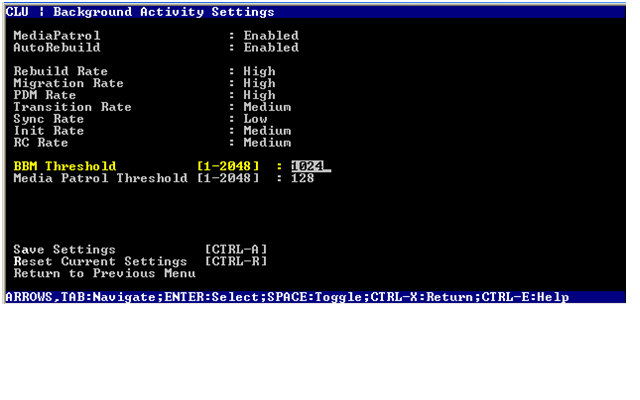
MediumError Threshold
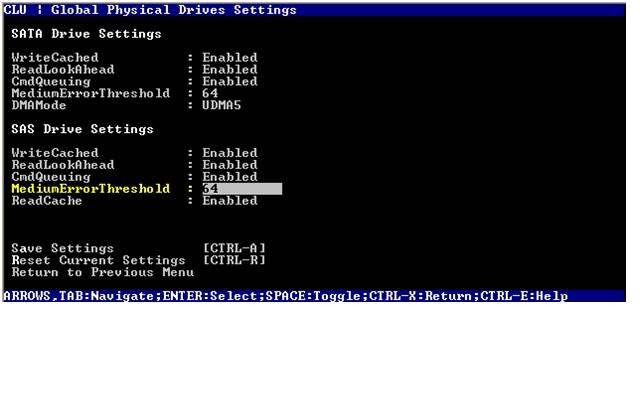
SMART
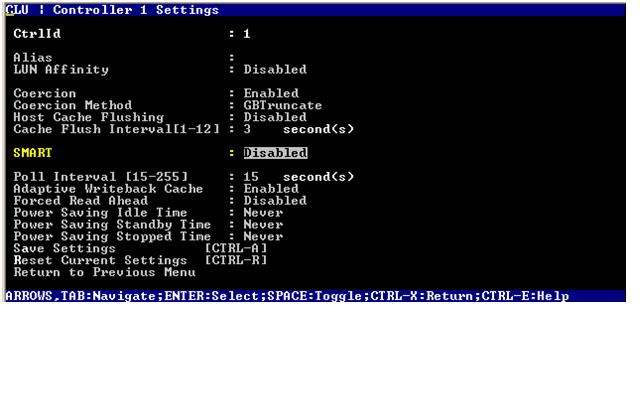
WebPAMProE:
MediumError Threshold
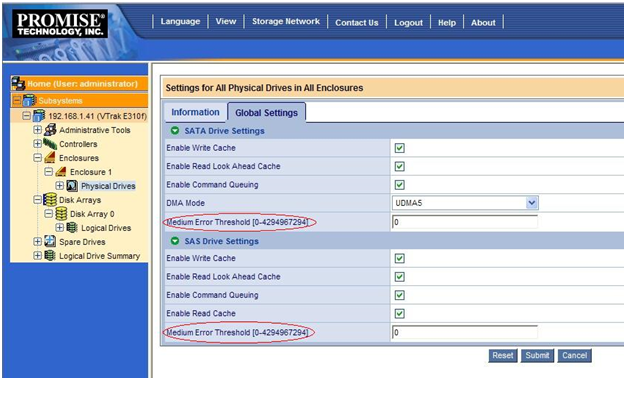
BBMThreshold and Media Patrol Threshold
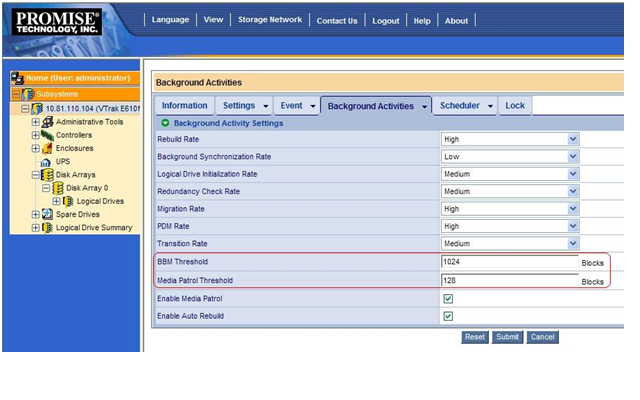
SMART
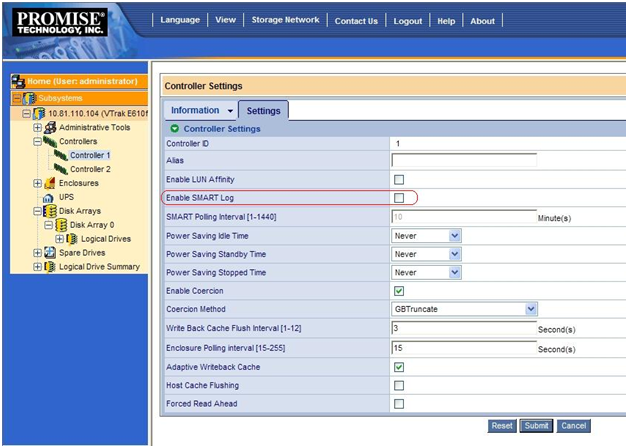
NOTE: Separate from these values, a physical drive will always be marked deadif 5 timeouts are experienced within a 30 minute time period.
Warning: Only BBM threshold will be enforced as soon SR 2.8 code is flashed!
Additional information: SR 2.5 code and prior did not enforce BBM for SAS drives. Although the default value was 32, it was never enforced in SR 2.5 or prior I.e. PDM would not be triggered.
With SR 2.6 any prior set value will be invoked (user configurable parameter). Flashing the firmware to SR 2.8 with out first increasing the value from 32 to 512 may result in multiple PDMs to kick in. The trigger in SR 2.6 or greater is dependent on the BBM threshold on each individual SAS drive (not applicable to SATA).
Recommendation:
Set the “Reassigned Block Threshold" - aka "BBM Threshold” in SR2.8 - to 512 prior to upgrading. All other settings will not be invoked. To change the setting from CLI, use this command:
administrator@cli>bga -a mod -s "reassignedblock=512"
After the upgrade to SR2.8 is complete, you can then optionally change this value to its maximum threshold:
administrator@cli>bga -a mod -s "BBMthreshold=1024"
RelatedArticles:
“KB-10152 PDM”
http://kb.promise.com/thread/what-is-predictive-data-migration-pdm

