In OSX Lion and OSX Mountain Lion, sometimes the desktop is configured not to show the icon for the Promise RAID by default. This can give the impression the Pegasus is not being detected when it is plugged in.
To fix this please click on the Finder icon (or an unused section of the background), so that the “Finder” menu appears on the top of your screen. Click the word “Finder”.
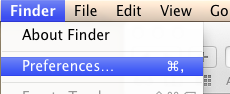
Underneath it, click “Preferences…” Under the General tab, make sure the top two items are checked.
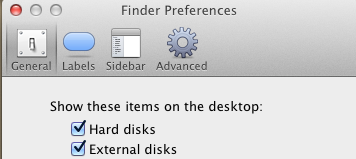
Once the “External disks” box is checked, the icon for the Promise Pegasus will appear.
If it is still not detected, then please check it in Disk Utility and Promise Utility, then contact Promise Technical Support.

