To use a Pegasus3 on a modern MAC, use the latest Pegasus32 driver. For Intel macOS, the driver is builtin. For M1/M2/M3 macOS use the DEXT driver v21.1.0-2
Managing a Pegasus3 with a modern macOS
To manage a Pegasus3 on a modern MAC, Use the latest Promise Utility, v4.06.0000.04
Updating firmware in a Pegasus3
Prior to utilizing the Pegasus3 with your Mac computer, it's crucial to complete the update procedure. Please be aware that the Pegasus3 firmware file isn't intended for Mac use; instead, it's utilized by the Promise Utility to update the Pegasus3 firmware.
Download and use the latest Pegasus 3 firmware v6.06.0000.45
To update the firmware using the latest Promise Utility:
1. From the Admin drop-down menu in the menu bar of the Promise Utility, choose Firmware Update.
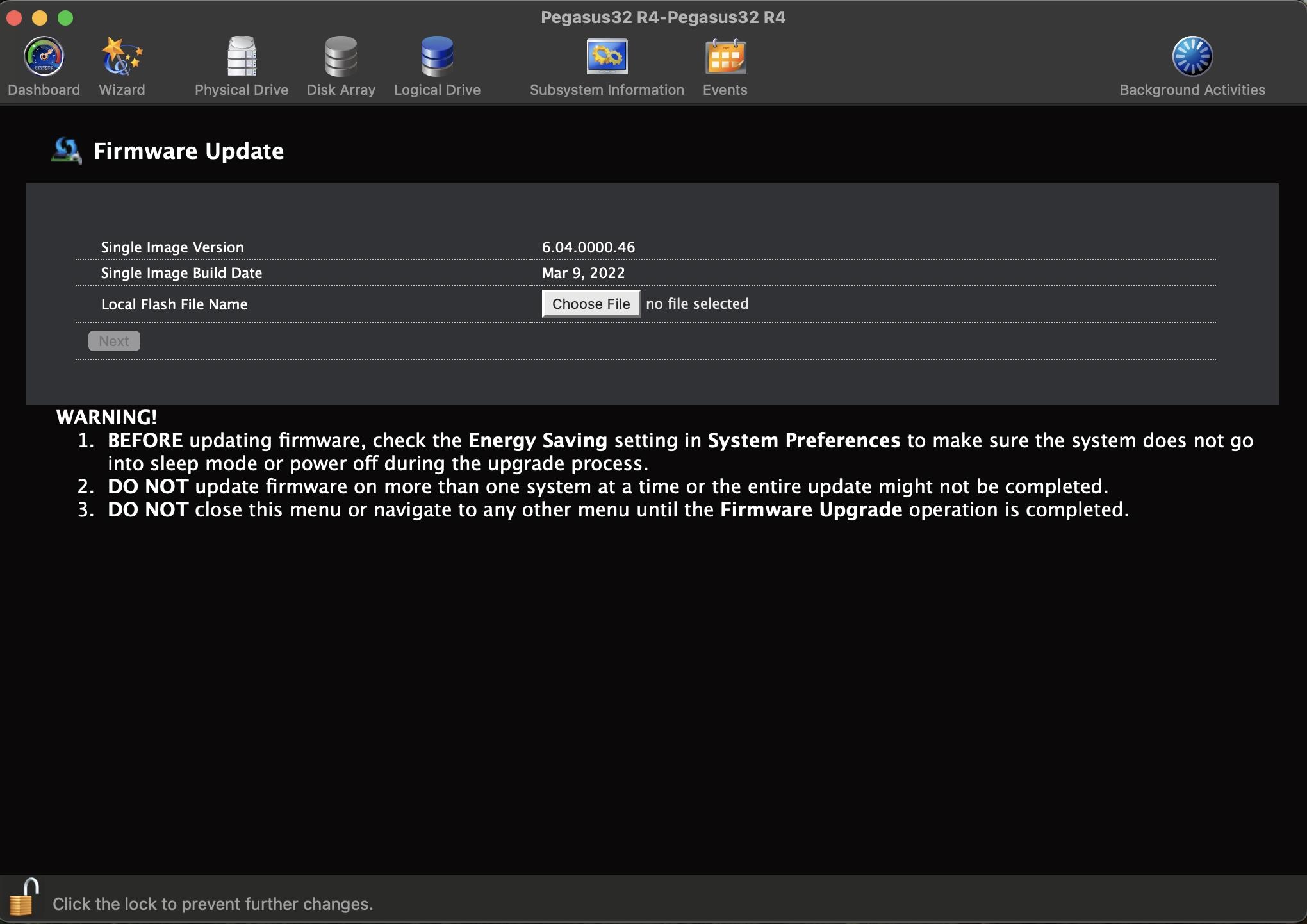
 2. Click on the padlock icon to unlock the menu, and type in the password for your computer when the prompt appears.
2. Click on the padlock icon to unlock the menu, and type in the password for your computer when the prompt appears.
3. Click the Choose File button and locate the .img file you downloaded.
4. Click the Submit button.
5. In the Confirmation box, type the word “confirm” in the field provided and click the Confirm button.
6. The process will take several seconds to complete. Once the process has completed, it is necessary to restart the computer.Once the computer is powered on and booted up, you may continue to use the Pegasus3.



