1. Open the Apollo Utility on your iOS device and choose Camera Rolls.
2. Under the subfolder screen, swipe left on the folder to select More.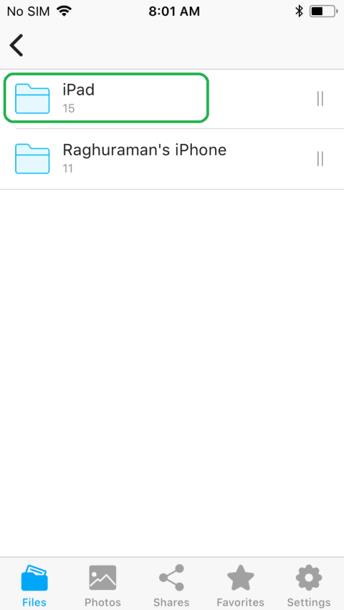
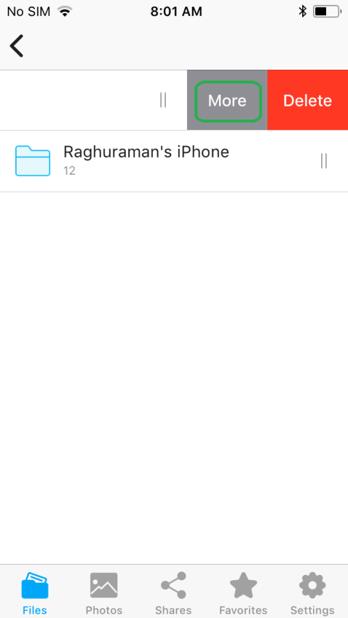
3. Click on Share from the popup menu as illustrated below: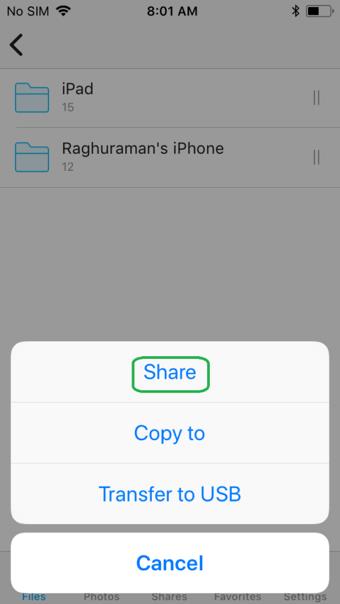
4. Click the forward arrow > next to Member Sharing if you want to share it with a registered Apollo Member.
Choose the member as illustrated below: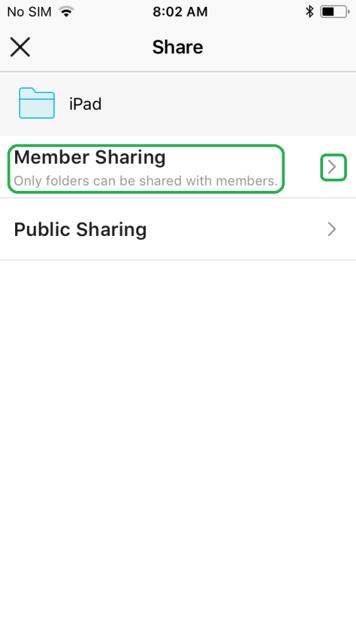
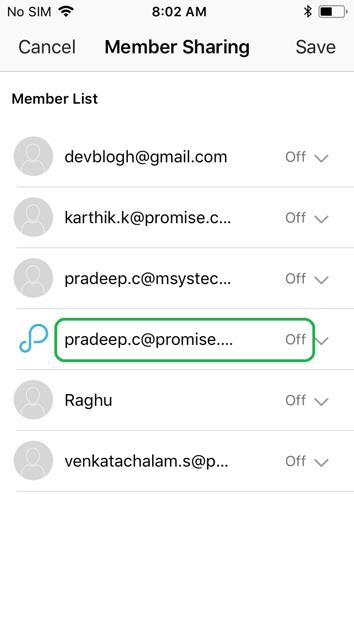
5. Choose Read Only from the pop-up menu: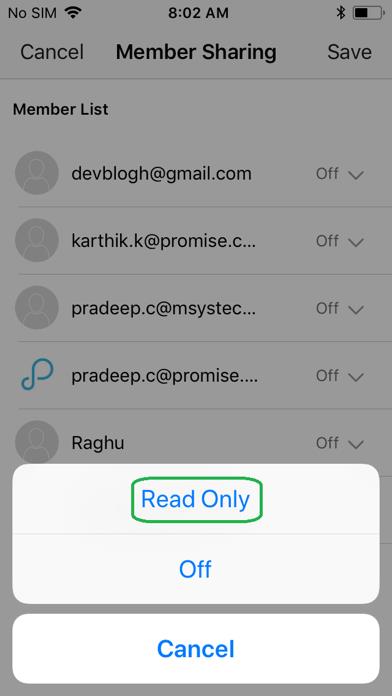
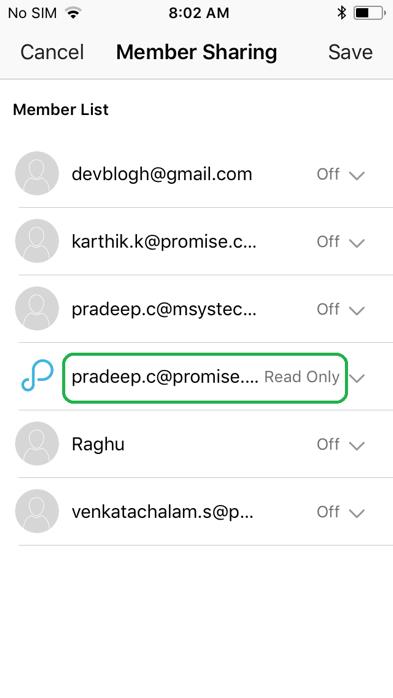
The selected Apollo member will be able to access the Camera Roll with Read Only privileges.
The Apollo member will not be able to make any changes to the camera roll.
Contact Promise Technology Support
Need more help? Save time by starting your support request online and a technical support agent will be assigned to your case.
Promise Technology Technical Support >


