This example will illustrate how to configure Email Notifications via the Promise Utility on Mac OS X for the Pegasus series.
(1) Click on Promise Utility at the top of the menu bar, and select Preferences.
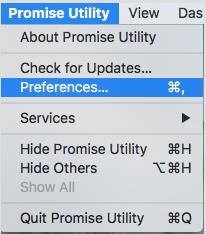
(2) Click Turn On Email Service. You are required to have system administration privileges.
(3) Add your own email & server information accordingly.
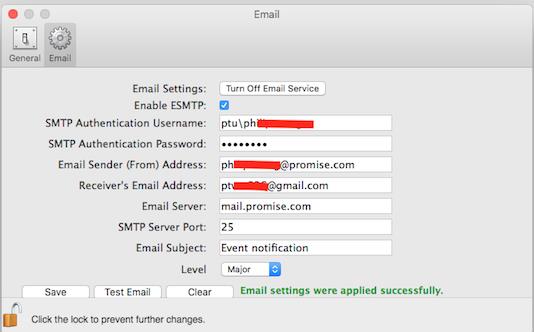
Note: You have to put in the SMTP authentication info if your sender's email account is under any corporation email server and firewall. The Pegasus will not be aware of the user's email authentication info if it's not provided.
The Server Port is 25 default.
(4) Change the Level to a desirable setting. The default is setting is Minor.
(5) Click on Save. You may click on the Test Email button to verify if the settings work for your environment.
(6) If you are using a public email server, such as Google Gmail or Yahoo mail, for the Email Sender address, you may not be able to receive the Pegasus Event Email Notification and you'll receive an email server blocking notification. This kind of problem is related to the email server's security mechanism. For example, if you use Google Gmail as your Email Sender Address, Gmail's server will block the Pegasus from signing into your Gmail account for email notifications and will send you a blocking notice as the example below.
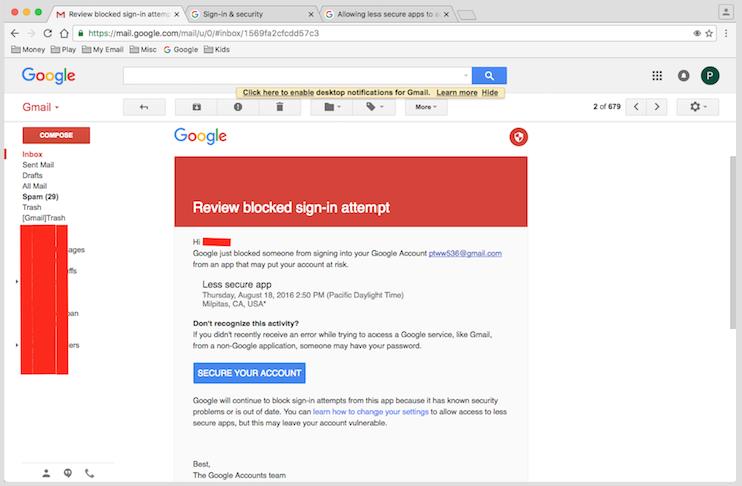
(7) Different public email servers may have different security limitations. In this case, Gmail server allows users to lower their security settings for using less secure apps, such as Promise Utility app. You may change your Gmail account security level with the instructions provided.
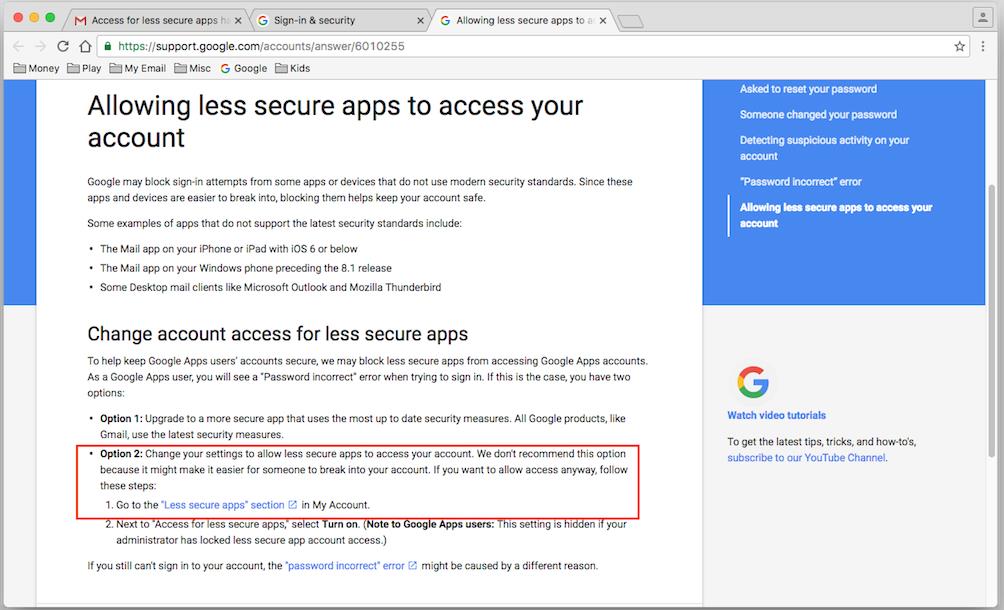
(8) After changing your public email server account's setting for less secure apps, attempt sending a test email by clicking the Test Email button in the Pegasus Utility. Check your Google Gmail account to verify if you didn't receive the "Blocked sign-in attempt" notification.
Note: This is just an example to illustrate how the Pegasus Email Notification works with common public email servers such as Google Gmail. Of course, there are many Email servers / programs out there having different levels of security limitations. Some can be resolved by lowering the security blocking, or some may not have these options. You may contact your email server provider for assistance if you can't receive any Email Notification from Pegasus.

