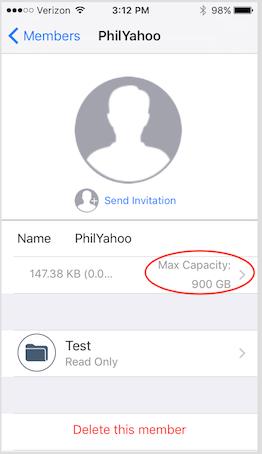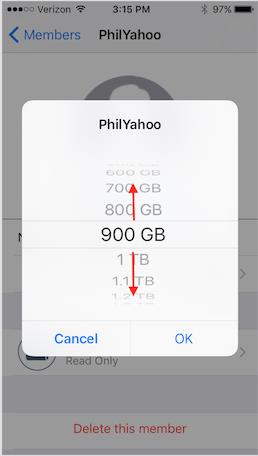Apollo Member Quota Management
From the Apollo Utility App:
- Click the Apollo Utility App
- Click the "gear icon" that is located in the upper left corner of the App
- On the left panel, click "Apollo" under "Settings"
- Click "Members" to see the Max capacity limited for each member. Default setting is unlimited.
- Move the mouse pointer on the sliding indicator to adjust the Max capacity for the member.
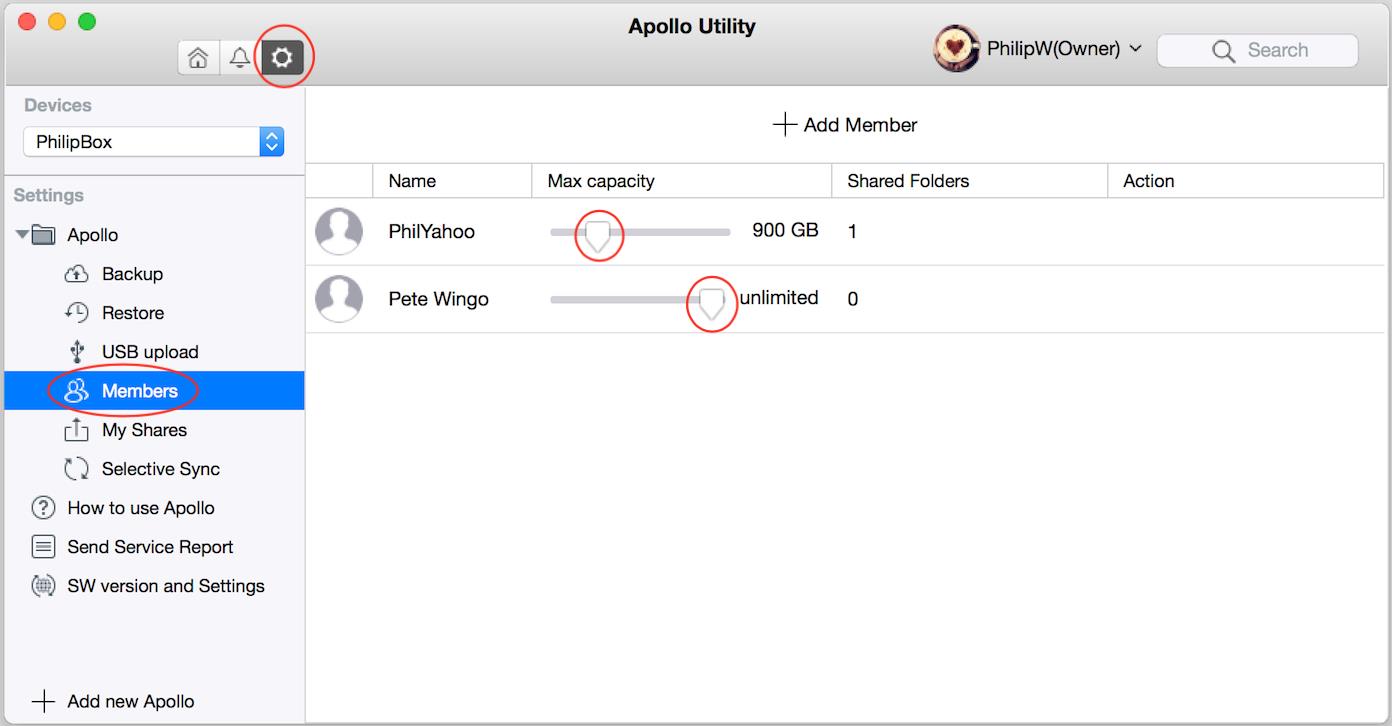
From the Apollo Mobile App:
- Tap on the Apollo App
- Once you've signed into the Apollo App, tap the "gear icon" on the upper-left corner to get into the Settings page.
- Tap your Apollo device name which is under the "+ Add new Apollo" section
- Tap on "Members"
- Tap on the member's name whom you want to manage the storage for.
- Tap on the member's Max Capacity. See screenshot below.
- Swipe up or down to change the Max Capacity Limit. See screenshot below.
- Tap "OK" to confirm your new setting.