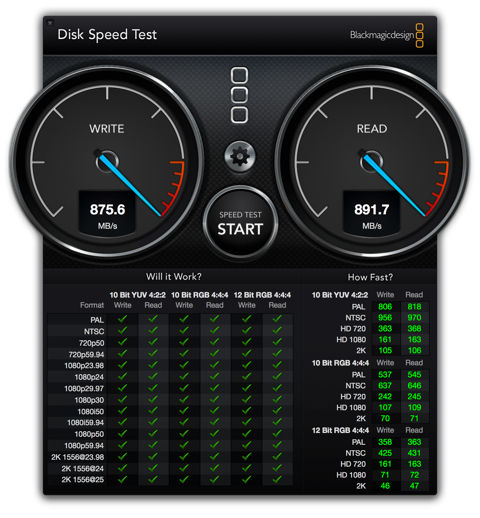There are several bench tools out there among them are Black Magic Disk Speed Test and AJA System Tests.
These tools are ok to gauge basic throughput. Before you begin your benchmark testing we recommend to enable the aggressive pre-fetching AKA “controller forced read ahead” on your Pegasus2.
Promise plans to enable controller forced read ahead by default in the upcoming service release.
NOTE: Controller forced read ahead is most beneficial if you are working with Audio and Video files where the IO access is large block sequential IO.
Small block random IO will not benefit from this setting.
How to enable controller forced read using Promise CLI:
1. Login using your Administrator and from a terminal in your Mac host type “promiseutil”
2. From our CLI type: ctrl -a mod -i 1 -s "forcedreadahead=enable"
3. Confirm the setting is now enabled issuing the following command: ctrl -v
CtrlId: 1
Alias:
OperationalStatus: OK PowerOnTime:2 hours 1 minute
LUNAffinity: N/A LunmappingMethod:WWN Based
CacheUsagePercentage: 35% DirtyCachePercentage:34%
Vendor: PROMISE Model:Pegasus2 R8
PartNo: F29DS8722000000 SerialNo:M92H13A52100830
HWRev: B3 WWN:2000-0001-5557-5d82
CmdProtocol: SCSI-3
MemType: DDR2 SDRAM MemSize:512MB
FlashType: Flash Memory FlashSize:8MB
NVRAMType: FRAM NVRAMSize:128KB
BootLoaderVersion: 5.04.0000.17 BootLoaderBuildDate: Oct 25, 2013
FirmwareVersion: 5.04.0000.17 FirmwareBuildDate: Oct25, 2013
SoftwareVersion: 5.04.0000.17 SoftwareBuildDate: Oct25, 2013
BIOSVersion: 5.04.0000.17 BIOSBuildDate:Oct 25, 2013
SingleImageVersion: 5.04.0000.17 SingleImageBuildDate: Oct 25, 2013
CtrlCPLDVersion: 6.03
DiskArrayPresent: 1 OverallRAIDStatus:OK
LogDrvPresent: 1 LogDrvOnline:1
LogDrvOffline: 0 LogDrvCritical:0
PhyDrvPresent: 8 PhyDrvOnline:8
PhyDrvOffline: 0 PhyDrvPFA:0
GlobalSparePresent: 0 DedicatedSparePresent:0
RevertibleGlobalSparePresent: 0 RevertibleDedicatedSparePresent: 0
RevertibleGlobalSpareUsed: 0 RevertibleDedicatedSpareUsed:0
WriteThroughMode: No MaxSectorSize:4KB
PreferredCacheLineSize: 64 KB CacheLineSize: 64 KB
Coercion: Enabled CoercionMethod:GBTruncate
SMART: Enabled SMARTPollingInterval:10 minutes
MigrationStorage: DDF CacheFlushInterval:3 second(s)
PollInterval: 15 second(s) AdaptiveWBCache:Disabled
ForcedReadAhead: Enable
PowerSavingLevel: 3 SpindownType:All drives
IdleTimeToParkRwHeads: 1 minute IdleTimeToLowerRotationSpeed: 5minutes
IdleTimeToSpinDown: 30 minutes
SGPIOBackPlane: Default/Generic (0) SASReadyLED: Off
SpinUpDelay: 0 millisecond PowerManagement:Enable
SecurityAdminPassword: N/A
PciFuncAddr: N/A PciLinkSpeed:N/A
PciLinkWidth: N/A
After this you can run your typical benchmark tool such as Black Magic Disk Speed Test or AJA System Test.
Note: Although these tools are common and readily available to the public, Promise does not use these tools to gauge performance on Pegasus 2.
These bench tools do not exercise Pegasus 2 full performance bandwidth. Real-world video and audio applications set the “queue depth” to something more realistic like 7 or 8 thus why you don't see the “real” throughput of Pegasus2.
What is the real throughput of Pegasus2 R8?
Using Promise home grown bench test tools:
For RAID 0 ForcedReadAhead enabled:
-1340MB/s sequential writes
-1350MB/s sequential reads
For RAID 5 ForcedReadAhead enabled:
-1020MB/s sequential writes
-1030MB/s sequential reads
What parameters does Promise use in their testing to gauge the above performance?
100% sequential write, IO request size 1MB, Queue depth 8, file size 100GB
100% sequential read, IO request size 1MB, Queue depth 8, file size 100GB
Using Black Magic Disk Speed Test:
RAID 0 configuration using - ForcedReadAhead enabled: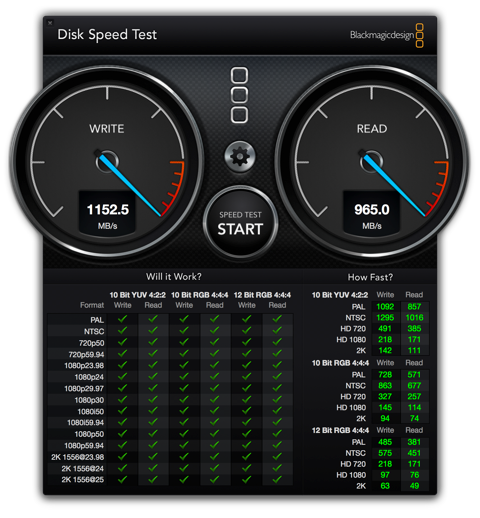
Using RAID 5 out of the box configuration using - ForcedReadAhead enabled
Note: Pegasus2 ships from the factory pre-configured with one logical drive in a RAID 5 configuration. Synchronization is not yet complete. The synchronization process is running in the background. Device performance will not be optimal until background synchronization is completed. The process will take several hours. The amount of time required depends on the total capacity.