When you fill out your web case you might need to attach files for Promise to go over, to do this you will need to do the following, scroll down the bottom of the web case.
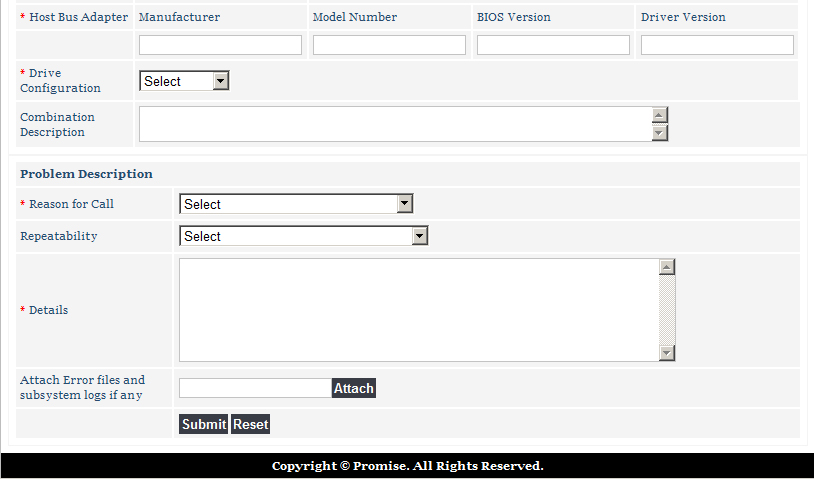
Click on the Attach button
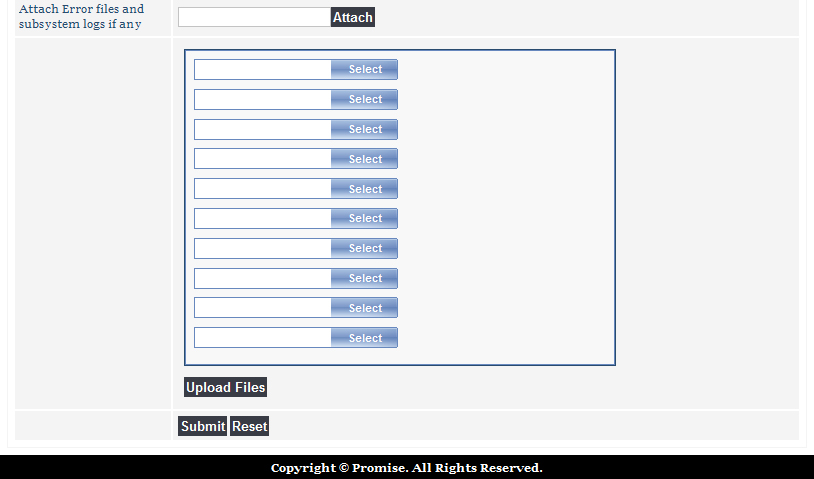
The web-page will reload, scroll back down to the button and youshould now see a list of attach buttons, click the top attach button and a fileselect window will pop up.

Select the file you wish to upload and hit open
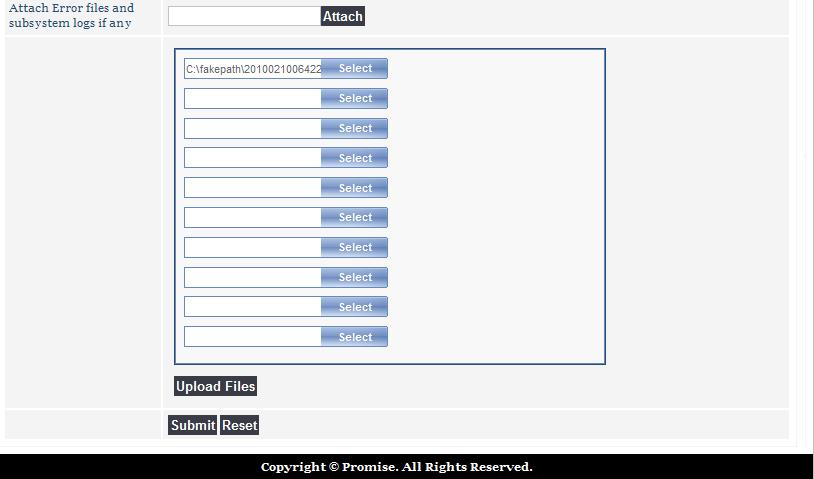
The file will not be in the listed under the first attach you can only upload 10 attaches at a time. Once you are done hit upload.
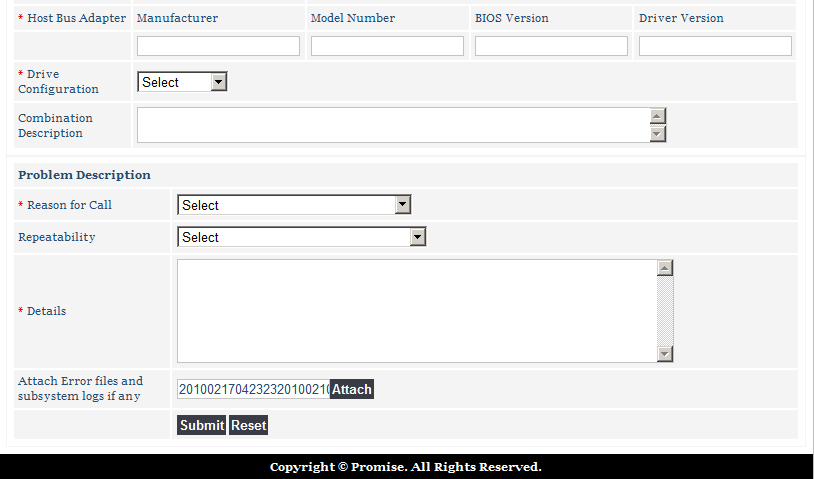
Fill out the rest of your web case and hit submit and yourwebpage along with your attachments will be submitted to Promise.

