- Open Terminal, located in the Utilities folder (choose Go > Utilities in the Finder).
- In the Terminal window, type promiseutil. This will open a cliib> prompt.
- At the cliib> prompt, type ctrl -a mod -s "powersavinglevel=0"
- To verify the change, at the cliib> prompt type ctrl -v. You should see PowerSavingLevel: 0
To prevent the Mac from putting the Pegasus2 to sleep:
- Open System Preferences -> Energy Saver
- Uncheck the box beside "Put hard disks to sleep when possible"
NOTE If the above option is enabled, the hard drives in the Pegasus2 will spin down even if the PowerSavingLevel=0. The Mac will control all disk spin down.
Pegasus2 Firmware v5.04.0000.17 and above offers the following default hard disk drive power management settings:
- IdleTimeToParkHead: 1 minute.
- IdleTimeToLowRotation: 5 minutes.
- IdelTimeToSpinDown: 30 minutes,
- PowerSavingLevel: 3.
PowerSavingLevel Options:
- Level 0 Disabled.
- Level 1 Park R/W heads.
- Level 2 Park R/W heads. Lower rotation speed
- Level 3 Park R/W heads. Lower rotation Speed. Spin-down HDD.
As highlighted above there are three levels of power management offered by Pegasus2.
Note: 0 simply disables all.
Lets say the user unchecks "Enable Idle HDD Spin Down" from the GUI, only the spin-down function will be disabled (level 3)
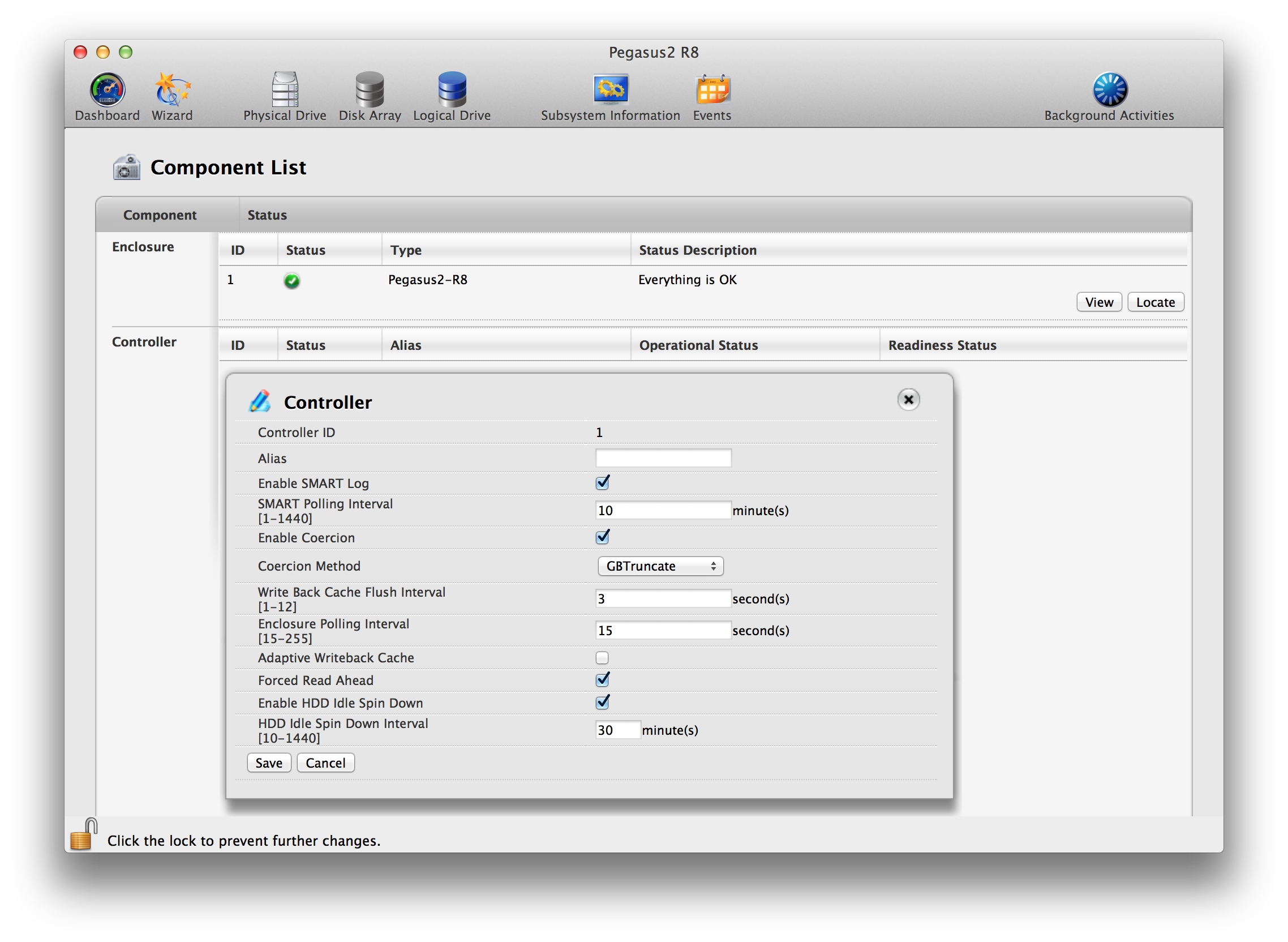
Other HDD power management features are still enabled.
To disable all HDD power management features, please follow the steps shown above. Once you invoke via Promise CLI the command "ctrl -a mod -s "powersavinglevel=0" this will disable all power management of the hard disk drives in Pegasus2.
For the next service release we plan to disable level 1 and level 2 by default. This way the user only needs to change the setting via the Promise Utility GUI and simply uncheck "Enable Idle HDD Spin Down"
Important Information!
Please do not confuse "Power Saving Level" and "Power Management" features in Pegasus2
"Power Saving Level" (default is 3) is to control the hard disk drive rotation speed, spin down and head park.
"Power Management" (default is enable) is for Pegasus2 to support ACPI detection, wake-from-sleep and hot plugging of the Thunderbolt device.
Do not disable Power Management. Doing so will make the Pegasus2 hang when the Mac is in sleep or shut down and restarted and will require the Pegasus and the Mac to be power cycled to return to normal operation.
To view Pegasus2 Power Management state:
- At the cliib> prompt, type: ctrl -v
- You will see in the controller settings "PowerManagement: Enable"
- If "PowerManagent: Disable", please follow the steps below to enable Power Management.
To enable Pegasus2 Power Management functions:
- At the cliib> prompt, type: ctrl -a mod -s "powermanagement=enable"

