KB 10296 - Helpful information for setting up VessRAID NAS Replication:
The Primary VessRAID NAS will be the source of the replication; all changes made to the contents of these shared folders here will be synchronized to the folders on the Backup VessRAID NAS according to the defined replication schedule.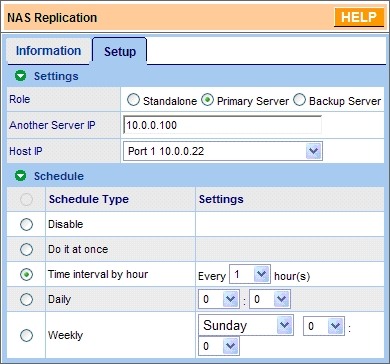
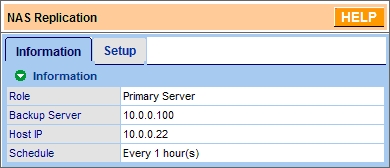
The Backup VessRAID NAS will be the target for replication from the Primary VessRAID NAS; these shared folders can be mounted by hosts as well, but changes made to them will not be synchronized back to the Primary NAS folders.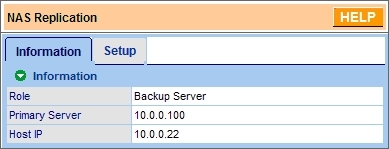
When configuring the Backup NAS you must create a mount-point and folder for each of the shared folders on the Primary NAS you want to replicate, and the Backup mount-points and folders must have the same names as the Primary mount-points and folders for replication to function.
The Backup folders do not have to be the same size as the Primary folders, but it is a good practice to make them the same size - or larger if required - so that all of the contents of the Primary folders can be replicated.
VessRAID NAS Replication example
| Primary Server folders | Backup Server folders |
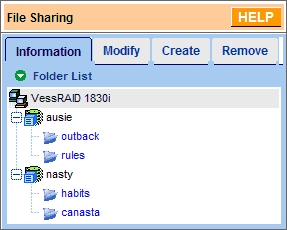 |
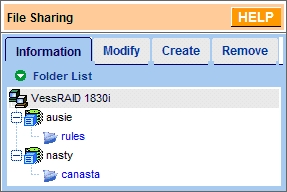 |
For this example the Primary server has four shared folders available on two mount-points, and the Backup server has two mount-points with folders with the same names as those on the Primary server - ausie/rules and nasty/canasta. Every time the synchronization is scheduled the contents of the the two folders will be compared and any changes made on the Primary will be replicated to the Backup. The two folders on the Primary that do not have backup folders - outback and habits - will not be synchronized.
Note: All folders that are set up for replication will be synchronized at the interval set by the replication schedule. You can exclude a folder from the replication schedule by simply re-naming it on either of the VessRAID NAS servers.

