This procedure can be used to reset the VessRAID administrator password if it is lost or forgotten.
Turn off the VessRAID power and wait 15 seconds before turning it back on. If you have a dual-power supply unit, turn off both PSUs and turn them both back on.
The fans will run at high speed and the Status LED in the top right corner of the controller will light green for approximately 35 seconds and then turn off; the fans will slow down 10 seconds later.
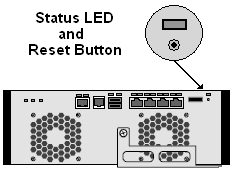
Using a tipped object such as a pen - do not use a pencil or something that can break off! - press the small button that is in the hole under the Status LED. This will cause the alert buzzer to sound in a one-second pattern, and the controller will continue its startup process.
When the VessRAID is on-line, log in to the unit with the defaults;
Username: administrator
Password: password

