After updating the firmware on a Vess R2000 series system, VMWare will not see the datastore.
ESXi will report the error - Host does not support ATS or ATS initialization has failed
When ESXi creates a VMfs filesystem with storage that supports VAAI, ATS file locking will be used. If VAAI support is removed from the storage, ATS file locking no longer works. This means that ESXi will see the LUN, but not the datastore.
In this case, the pre-update Vess firmware supported VAAI. It is enabled by default and it cannot be disabled. The latest Vess firmware has a softswitch for VAAI support and VAAI can be enabled or disabled but VAAI support is disabled by default.
The solution is to re-enable VAAI support.
In the Vess R2000 series, VAAI can be enabled from WebPAM PROe.
Open WebPAM PROe and go to Device -> Controller -> Settings and click the check-box enable VAAI support
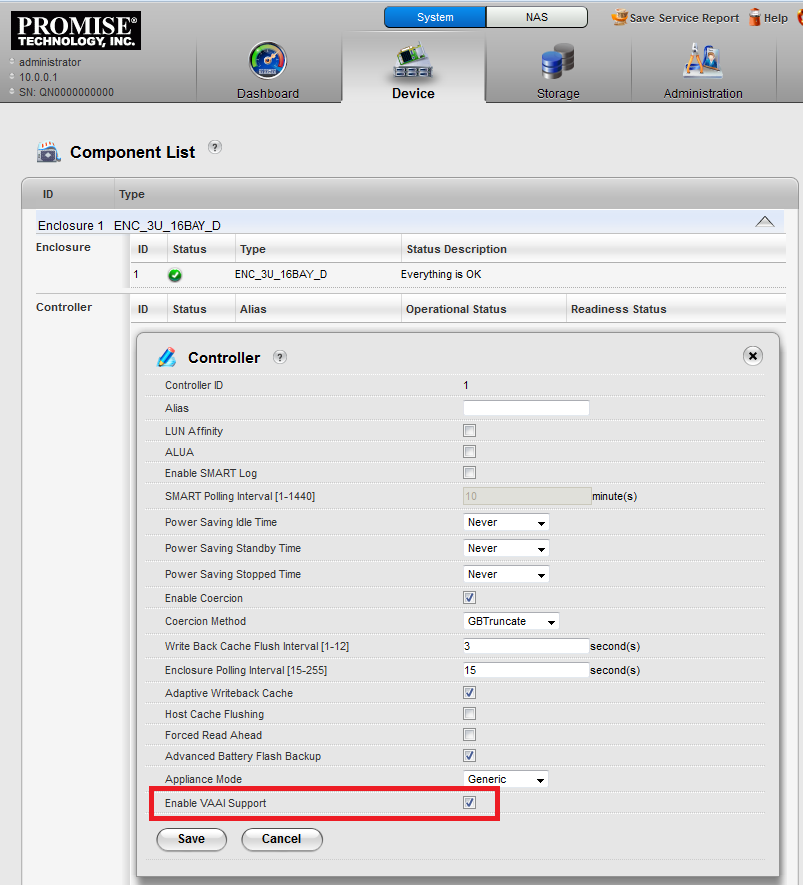
After enabling VAAI support the Vess R2000 series must be rebooted to take effect. The ESXi server will also need to be rebooted as it does not expect VAAI suppport status of a storage subsystem to change.
The reason why VAAIsupport can be disabled is because VAAI is a VMware specific hardware extension, it is not needed in any other environment. It is only needed with VMware and VMfs v5+. ESXi will also work without VAAI. If a datastore is created with VAAI disabled, ATS file locking will not be used and the datastore will be visible whether VAAI is enabled or disabled. But if a datastore is created with VAAI enabled, ESXi will only be able to see the datastore if VAAI is enabled.

