The Operational Status field of the Physical Drives Information page under the Enclosures item in the main menu tree indicates the current status of the individual drives that are present in the subsystem enclosure.
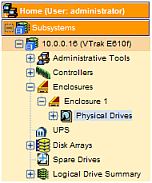
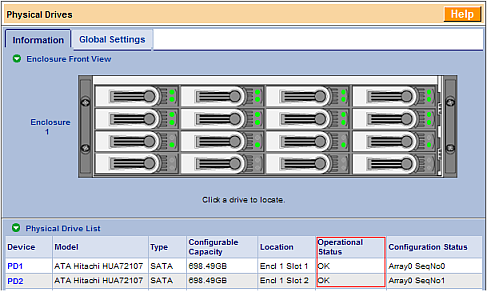
The various values for this field and their meanings are:
OK
The drive is functioning normally.
Rebuilding
A rebuild has started on the Physical Drive (target) to replace another Physical Drive in the disk array.
- OR -
The user has inserted an originally missing Physical Drive which was originally rebuilding.
- OR -
The user has started a manual rebuild on a dead Physical Drive.
Missing
The original configured Physical Drive is missing after a reboot or power cycle.
Dead
The configured Physical Drive has been removed.
- OR -
The configured Physical Drive has failed.
- OR -
The Physical Drive was forced offline by the user.
Stale
The physical drive contains obsolete disk array information.
PFA
The physical drive has errors resulting in a prediction of failure.

