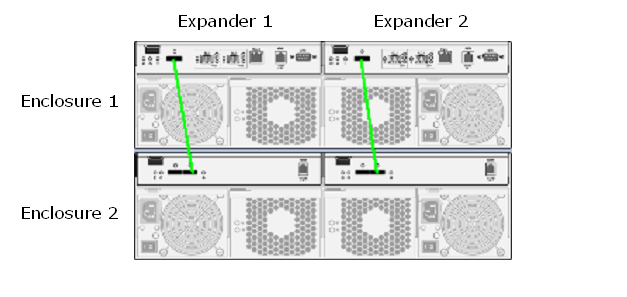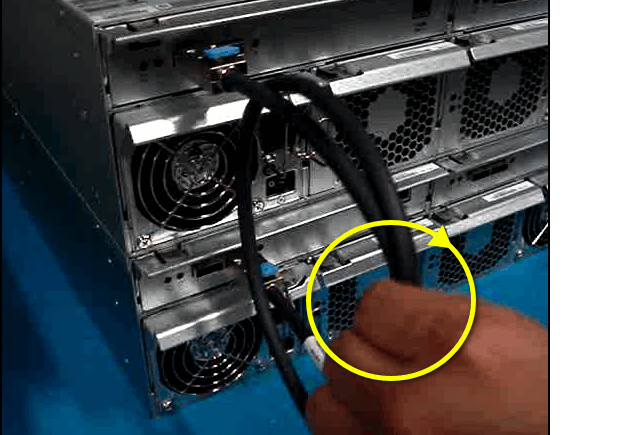ALUA stands for Asymmetric Logical Unit Access.
By default, ALUA is disabled on SR2.6 firmware.
In order to enable ALUA, the user must follow this
process:
- Make sure all E-classes are updated with SR2.6 firmware.
- Update to the new Perfect Path package on any/all hosts attached to the Vtrak(s).
*If running a Windows
non-ALUA compliant OS or non-Windows based OS, please reference the SR 2.6
compatibility list found on the Promise website to determine if the OS is
tested and supported with ALUA enabled option.*
- In order to enable ALUA, you must toggle the LUN Affinity setting.
Note: Please make sure the host
systems are either off or have the Vtrak storage unmounted during this step.
WebPAMProE:
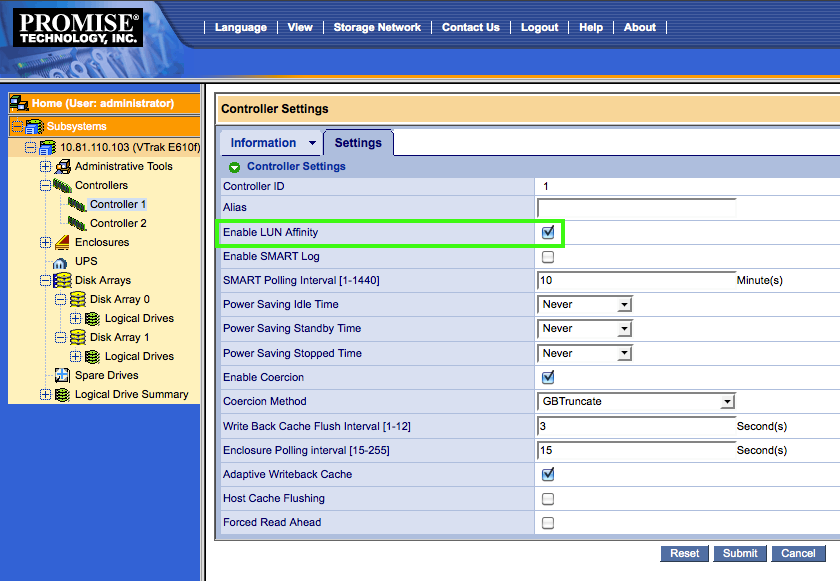
a. Navigate to Controllers > Controller 1 > Settings
b. Uncheck the “Enable LUN Affinity” box and then click “Submit”
c. Re-check the “Enable LUN Affinity” box and then click “Submit”
d. Verify ALUA is properly enabled in Controllers > Controller 1 > Information > Advanced Controller Information:
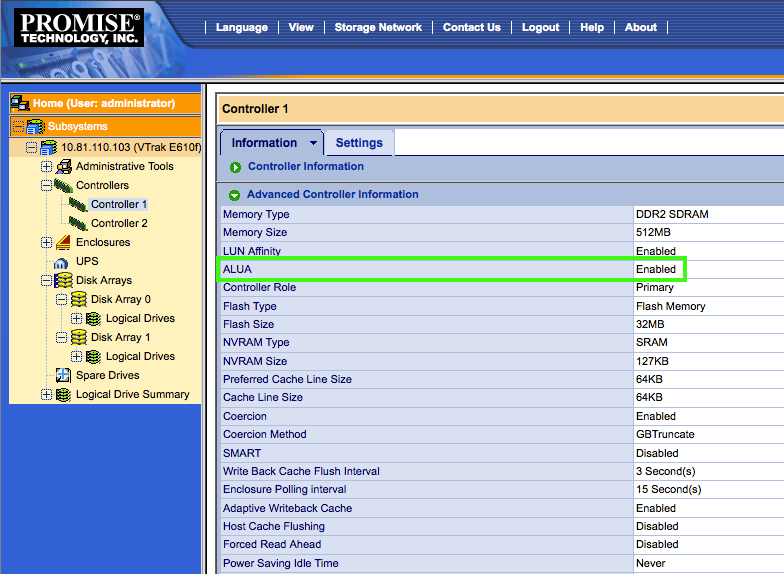
CLI via Telnet/SSH/Serial Console:
a. Disable LUN Affinity using this command:
administrator@cli> ctrl -a mod -s "lunaffinity=disable”
b. Enable LUN Affinity using this command:
administrator@cli> ctrl -a mod -s "lunaffinity=enable”
c. Verify ALUA is enabled:
administrator@cli> ctrl -v
-------------------------------------------------------------------------
CtrlId: 1
Alias:
OperationalStatus: OK PowerOnTime: 20 hours 27
minutes
ControllerRole: Primary ReadinessStatus: Active
LUNAffinity: Enabled LunmappingMethod: WWN Based
CacheUsagePercentage: 0% DirtyCachePercentage: 0%
RevertibleDedicatedSpareUsed: 0
.
.
.
.
.
PreferredCacheLineSize: 64
KB CacheLineSize: 64 KB
Coercion: Enabled CoercionMethod:
GBTruncate
SMART: Disabled SMARTPollingInterval:
10 minutes
MigrationStorage: DDF CacheFlushInterval: 3
second(s)
PollInterval: 15 second(s) AdaptiveWBCache: Enabled
HostCacheFlushing: Disabled ForcedReadAhead: Disabled
ALUA: Enabled PowerSavingIdleTime:
Never
PowerSavingStandbyTime:
Never PowerSavingStoppedTime:
Never
In order to disable ALUA, the user must follow this process:
Certain users running a non-ALUA compliant OS with LUN Affinity Enabled will want to disable ALUA. ALUA is automatically disabled if LUN Affinity is disabled. If you would like to disable ALUA with LUN Affinity enabled, you must use the CLI via Telnet/SSH/Serial Console interface to access this setting:
administrator@cli> ctrl -a mod -s "ALUA=disable”