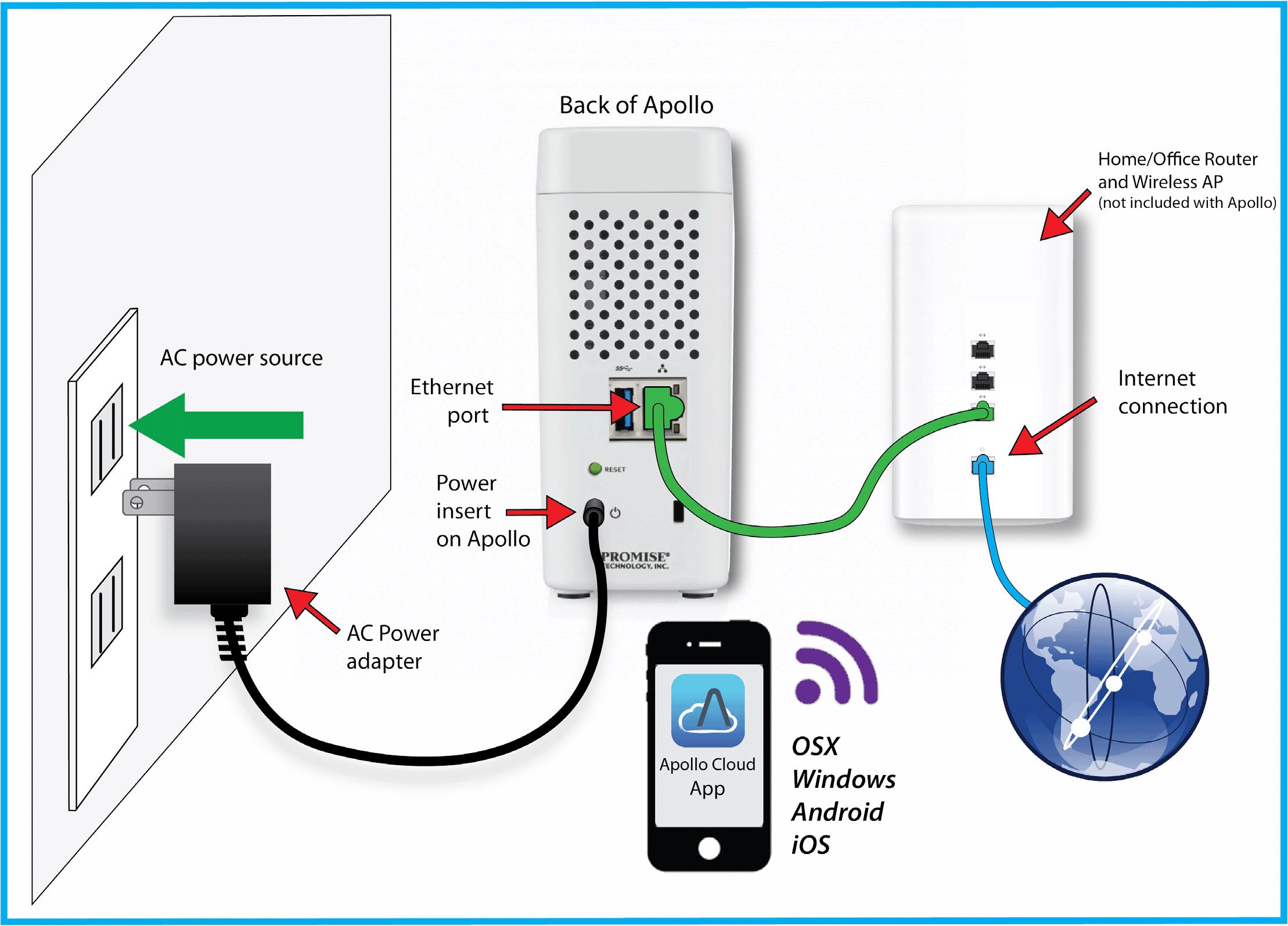The first time sync of Camera Roll to Apollo Cloud may take a long time. Please connect your mobile device to its power adapter while doing the first time sync of all photos and videos to Apollo Cloud.
Also, the app must remain in the foreground and active for the Camera Rolls sync to be processed. Switching apps, or turning off the mobile device will pause the sync upload. Sync of all photos and videos will continue once the app resumes running in the foreground.
Note that Camera Rolls can be used when you are not in range of a WiFi connection to the Internet, but your mobile device must support a wireless Internet data connection via a 3G or 4G network.
Depending on your network WiFi provider connection speed versus cellular data carrier speed, syncing Camera Rolls via your 3G or 4G broadband network connection may be faster than using a WiFi connection.
Please check with your cellular data provider before enabling ‘use cellular data’ for Camera Rolls, since there are typically usage fees for data transfer via your 3G or 4G broadband service.