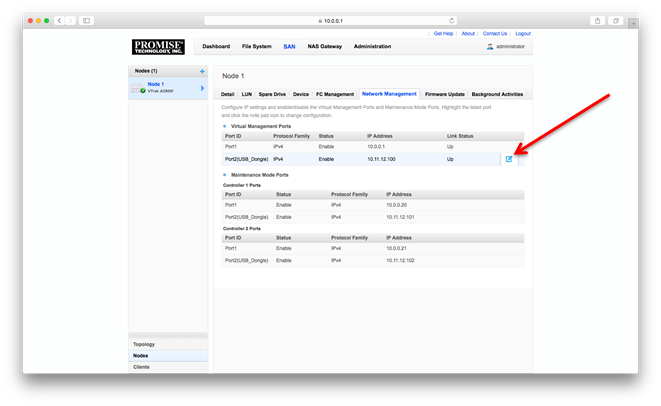Ken Chou
posted this
01 October 2015
Note - You must have SR3 or later firmware on the VTrak A-Class system to enable USB-Ethernet adapter support.
The Promise SR3 A-class firmware now has native support for a USB-Ethernet adapter that allows our controllers to connect to a separate, public Ethernet network. We still recommend passing all metadata traffic through the on-board management port; however, if your LDAP and mail servers reside outside of this private metadata network, you’ll be able to leverage the USB-Ethernet adapter to connect to such servers.
In order to configure the USB-Ethernet adapter settings, you must be running A-class firmware SR3 or above. Navigate to SAN > Network Management and click on the pen icon to the right:
Ensure that you assign this port to a separate subnet in order to avoid cross-talk. Additionally, assign the maintenance mode IP’s using the same method.
*Please note: If the USB-Ethernet adapter becomes disconnected while the A-class is powered on, the controller will enter maintenance mode. Please ensure that the adapter is secured with the clip provided by Promise.
If you need to request a USB-Ethernet adapter for your existing A-class, please contact Promise Technical support.